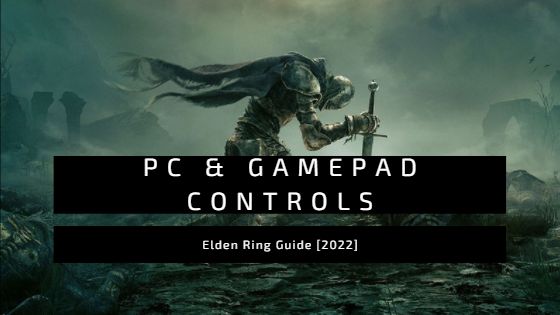Elden Ring is a departure from the traditional Souls game and is more fantasy-oriented, emphasizing spells and sorceries. Elden Ring’s PC controls are generally well-received, with customizable key binds. This guide explores remapping options and uses abbreviations.
Key Takeaways
- Elden Ring controls for PC are generally accepted, but some key binds may need to be shifted depending on the player.
- Some controls can be remapped to suit the player’s needs, and abbreviations are used throughout the guide.
- The movement controls include walking, moving forwards/backward/left/right, backstep/dodge roll/dash, jumping, & crouching/standing up.
- The camera controls involve moving the camera with the mouse and resetting the camera/lock-on with Q/MMB.
- Swapping armaments involves switching sorcery, items, & right & left-hand weapons.
- Attack controls include normal attack, heavy attack, guarding, weapon skill, using items, event action, and two-hand weapons.
- Miscellaneous controls involve opening the map with G and opening the menu with Esc.
Elden Ring was released on both consoles and PCs, but for some, using a keyboard to play a FromSoft game is almost impossible. Well, worry not, as it is most definitely possible. Also, if you have just started Elden Ring like many other beginners – we highly recommend going through Elden Ring Starting Classes.

Controls on PC
This guide outlines the generally accepted Elden Ring PC controls, with the flexibility to adjust keybinds according to your preferences. The goal is to quickly become proficient with these controls to enhance your boss battles.
It accommodates players with 60% of keyboards or non-functional keys, allowing for the remapping of controls as needed. The key placement ensures essential functions are easily accessible.
Another thing to note is that we use some abbreviations in this guide, and as such, they are listed below:
- RMB —> Right Mouse Button
- LMB —> Left Mouse Button
- MMB —> Middle Mouse Button

Movement Controls
- Walk —> R
- Move Forwards —> W
- Move Backwards —> S
- Move Left —> A
- Move Right —> D
- Backstep/Doge Roll/Dash —> Alt
- Jump —> Space
- Crouch/Stand Up —> Ctrl
Camera Controls
- Move Camera —> Mouse
- Reset Camera/Lock-On —> Q/MMB
Swapping Armaments
- Switch Sorcery —> 1
- Switch Item —> 2
- Switch Right Hand —> 3
- Switch Left Hand —> 4
Attack Controls
- Normal Attack —> LMB
- Heavy Attack —> Shift + LMB
- Guard —> RMB
- Weapon Skill —> Shift + RMB
- Use Item —> F
- Event Action —> E
- Two-Hand Weapon —> E + LMB/RMB
Misc. Controls
- Open Map —> G
- Open Menu —> Esc
Controls on Gamepads
Character Controls:
| Character Controls | Description |
|---|---|
| ← | Switch left-hand armament |
| → | Switch right-hand armament |
| ↑ | Switch sorcery/incantation |
| ↓ | Switch item |
| ⭘ | Backstep / Dodge Roll, / Dash |
| ✖ | Jump |
| ☐ | Use item |
| △ | Event action (examine, open, etc.) Hold a triangle and a direction to use quick saves. |
| Hold down △ + L1 or L2. | Switch between one-handed and two-handed left-hand armaments. |
| Hold down △ + R1 or R2. | Switch between one-handed and two-handed right-hand armaments. |
| Left stick | movement |
| Right stick | Move Camera / Change Target |
| L1 | Guard (LH Armament) |
| L2 | Skill |
| R1 | Attack (RH and Two-Handed Armament) |
| R2 | Strong Attack (RH and Two-Handed Armament) |
| Press and hold R2 | Charge attack |
| L3 | Crouch / Stand up |
| R3 | Reset Camera, / Lock-On / Remove Target |
| Option | Main menu |
| Touchpad button / Change View | Map |
Most people will be playing on gamepads, be it the Xbox gamepad or the PS4/PS5 gamepad; some people even prefer to play with gamepads on PC because it creates a better experience. I recommend keeping the default gamepad key binds and learning to play with them.
Riding Controls:
| Riding Controls | Description |
|---|---|
| ← | Switch left-hand armament |
| → | Switch right-hand armament. |
| ↑ | Switch sorcery/incantation |
| ↓ | Switch item |
| ⭘ | Dash |
| ✖ | Jump / Press twice Double jump |
| ☐ | Use item |
| △ | Event action (Examine, Open, etc.) / HUD |
| Hold down △+ L1 or L2 | Switch to left-hand armament. |
| Hold down △/+ R1 or R2/ | Switch to right-hand armament. |
| Left stick | movement. |
| Right stick | camera control |
| L3 | Get down from the horse. |
| R3/ | Target selection, / Release / Camera reset |
| L1 | Attack to the left (normal attack) |
| L2 | Attack to the left (strong attack) |
| Press and hold | Charge attack |
| R1 | Attack to the right (normal attack) / Use magic. |
| R2 | Attack to the right (strong attack) |
| Press and hold | Charge attack |
| Option | Main menu |
| Touchpad button / Change View | Map |
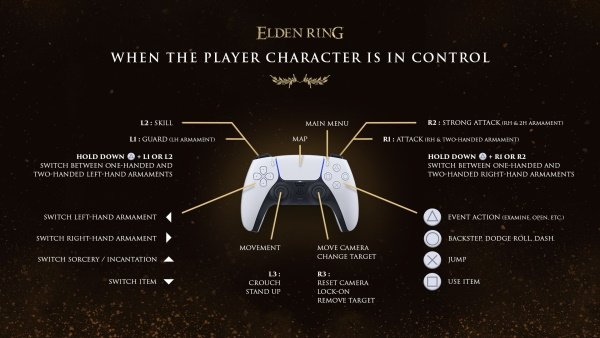
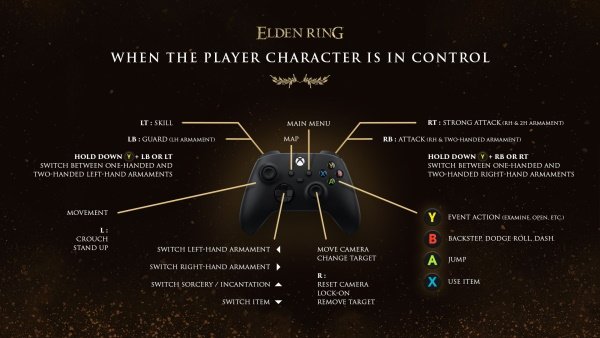
Good job! Please give your positive feedback 😏
How could we improve this post? Please Help us. 💡
I’m an avid gamer turned content writer, my hobbies include but are not limited to different forms of content creation. Not a complicated person, I play games and write about them. Currently attending university for Data Sciences. My favorite past-time is trying to different challange runs of Soulsborne and Souls-like games in the goofiest way possible for my own amusement. You can check my Gaming Profile on Steam And Xbox!