One common challenge players face is removing walls in Dwarf Fortress, especially when dealing with construction errors or needing to reconfigure fortress defenses for added security.
The Rundown:
How To Remove Wall?
As for removing walls, you just need to find the right tool to easily deconstruct the structure, leading to a significant error in your management playthrough.
- The first and most crucial step to removing the walls is to find the right keybind and tool that assists in deconstructing walls.
- For that, you must initiate a Digging Order by selecting the Pickaxe icon at the mid-bottom of the screen.
- I recommend pressing M on your keyboard to open the Digging Order.

- Selecting the Digging Order will also open all the tools required for digging.
- You must select the Stairs icon with a circle and red strike from here. It is because this icon indicates removing both walls and floors.
- Or you can press X on your keyboard to select the mentioned icon.
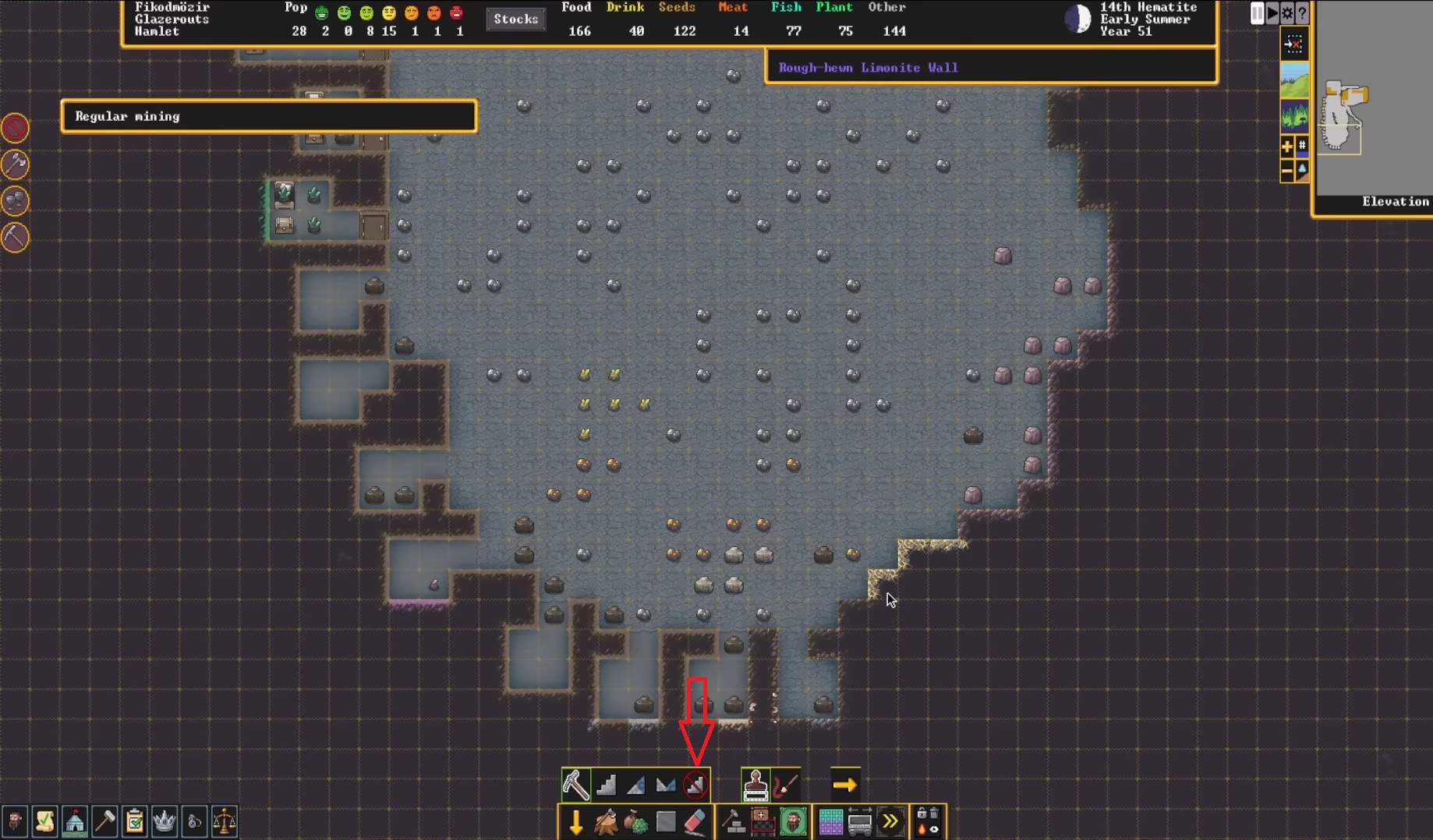
- Once selected, you only need to pick the wall players wish to deconstruct. This step is essential as you must assign a value to the wall you remove.
- Ensure the wall is marked with a Removal Icon, indicating that this wall will be removed.
- After that, players or the game can assign an available dwarf to remove the wall.
- Now, a dwarf will tear down the wall, and you can proceed with the rest of the activities in Dwarf Fortress.
Exceptions
Now that you know how and when to remove walls in Dwarf Fortress, it is worth noting that this approach only removes walls and floor structures made up of tiles. Unfortunately, you can not utilize these steps to remove furniture or wooden walls.
Personally, I would not recommend crafting walls and floors made of wood. Not only does it require a separate process, but it can also pose a threat of fire and other hostile attacks.
If you are seeking a guide for furniture, you can consider the discussion on getting rid of wooden items in Dwarf Fortress quickly.
My Advice On Removing Walls
First, my top advice would be to never go for wooden items and floors because these are never worth it. Next, if you are facing trouble with removing walls, then the process is really simple, you can just follow my recommendations for keybinds, and you will be able to learn them in the long run.
Bugs are part of every game, but that should not halt players’ gaming experience. Hopefully, this UI bug will be patched up by developers soon.
Good job! Please give your positive feedback 😏
How could we improve this post? Please Help us. 💡
Nauman Shah is a VeryAli’s Guide Writer. With a background in Software Engineering along with immense love for video games and three years in Unity 3D games development, Nauman joined the writing media to share his thoughts around the world. Moreover, he likes to smash people with difficult questions on social media and watch shows with a cat named ‘Blep’.
Nauman primarily plays RPG and Open World Games – His Gamer Tag is #Sammich. You can check his gaming library and connect with him!



