Mods are the best choice when it comes to enhancing the gameplay experience. Whether it is something to do with the audio or the visual experience or any enhancement, they play a great role in any game, especially the Final Fantasy series.
Key Takeaways
- You must download UTOC Pak Patcher to patch mods to the game.
- Mods are available for you to enhance your gameplay experience, such as getting the original voice cast, getting better graphics, game completion, etc.
- Mods can make the game experience unstable and could cause crashes or malfunctions in-game.
How To Install Mods?
The game doesn’t allow it to get modded by default. You need to know how to be able to mod the game to enhance its features. To mod Crisis Core Reunion, you must be able to add packs to it.
Crisis Core Final Fantasy VII Reunion (CCFFR) UTOC Pak Patcher allows you to patch the game and sideload mods/enhancements.
If you want to install this on your PC and have no idea how. Don’t worry.
I will get you through the process below:
- Firstly, locate the game’s root folder first.
- From the Steam library, right-click “CRISIS CORE -FINAL FANTASY VII- REUNION,” choose Properties, then pick “Local Files” and “Browse.” (This is the root folder for your game.)
- Secondly, look within the “CCFF7R\Binaries\Win64” folder for “CCFF7R-Win64-Shipping.exe.”
- Copy the whole path to the executable file “CCFF7R-Win64-Shipping.exe”, i.e., “D: Steam\steamapps\CCFF7R\CCFF7RBinaries\Win64CCFF7R-Win64-Shipping.exe”.
- Now open this archive’s contents and launch PakPatcherPO.exe.
- Lastly, either drag and drop the game’s EXE file into the terminal window or, if requested, paste the complete path.
Original Voice Pack Mod

Firstly, there has been a debate to re-record voices for the game with the original voice cast, since the game’s release. Now obviously the studio wouldn’t have asked all the original voice actors to get their voices back in the game. Fortunately, we have modders!
There is a way for you to relive the nostalgia of the Original PSP game, with better graphics this time. Old players still remember the iconic character voices from the old game. By adding this Original Voice Actors mod, all the voices from the original voice cast can be heard again.
The mod includes:
- Voices
- Zack – Rick Gomez
- Cloud – Steve Burton
- Sephiroth – George Newbern
- Aerith – Andrea Bowen
- Genesis – Oliver Quinn
- All the voices other than the FMV voices and the Combat Voices are included in this mod
Best Visual Mod
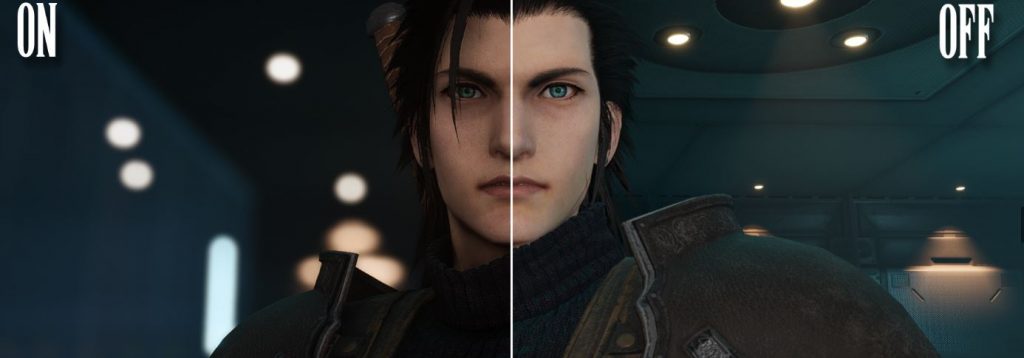
Crisis Core Reunion is a remaster of the old 2007 PSP game. But it still lacks the graphics needed to compete with the games of today’s generation. The game offers many settings to manipulate the visual experience, but they still don’t hold up.
Increasing the visual experience of the game will require more from your PC. It won’t be as optimized as the game itself. But If you want better cinematic shades in the game, modders have got you covered!
To give your game a cinematic flair and enhance its visual fidelity, you can use this Reshade Preset. This preset aims to bridge the gap between Crisis Core Reunion and Final Fantasy VII Remake.
Here is what it includes:
- Improved contrast
- Increased vibrance
- Increased texture and clarity
- More immersive environments
- Visuals seem much more uniform
- The characters’ faces look more realistic because of the shading
- The game will give a much darker and more realistic vibe with the mod
Additional cinematic effects include:
- Adding borders to make up for a cinematic look (not recommended during gameplay)
- Adding film grain to have a cinematic feel.
- Depth of Field (additional motion blur, also not recommended to turn on)
100% Completion Mod

Unfortunately, chapter selection is absent from the Crisis Core Final Fantasy VII Reunion. But who needs to worry about that when you can just download the save file for the full completed game? Experience the game with 100% completion
Luckily, We have modders! Now, this isn’t necessarily a mod; it’s a save file. There is a 100% complete save mod that includes everything that a player needs.
Here is what it includes:
- Max Level Reached
- Every chest has been unlocked
- Completed: All missions and side quests
- Acquired each item
- NG+ Ready
- Acquired nearly all of the Materia. Only a handful are lacking, but Materia Fusion makes it simple to obtain them
- Every Materia at Maximum Level
- Every Shop
- The ability to play in Hard Mode is also unlocked.
Honorable Mentions
Additionally, there’s something for every player, with so many options to choose from. There are just a few more miscellaneous mods of the many mods available.
These mods don’t have to do anything with the gameplay experience. Interestingly, they can help you change player attires or change an attribute for fun.
- Remake_Tifa
- Update Tifa’s model to resemble the one in Remake. Vest, hair, and eye alterations.
- Cloud Remake Outfit
- Change Cloud’s attire to the one from the Final Fantasy Remake.
- Aerith Remake Outfit
- Change Aerith’s attire to the one from the Final Fantasy Remake.
- Zack Advent Children Outfit
- Replace Zack’s outfit with Cloud’s AC attire.
(Please note that while many of these mods might sound interesting, I can’t confirm if mods could make the game experience unstable and could cause crashes or malfunction in-game mechanics.)
It is also important to consider that some of these modders respect the developers and want you to buy the actual game instead of pirating it.
Good job! Please give your positive feedback 😏
How could we improve this post? Please Help us. 💡
Nauman Shah is a VeryAli’s Guide Writer. With a background in Software Engineering along with immense love for video games and three years in Unity 3D games development, Nauman joined the writing media to share his thoughts around the world. Moreover, he likes to smash people with difficult questions on social media and watch shows with a cat named ‘Blep’.
Nauman primarily plays RPG and Open World Games – His Gamer Tag is #Sammich. You can check his gaming library and connect with him!



