Players must be familiar with the hotkey weapons for effective combat. In this guide, I will discuss all the hotkey weapons you need to know for your optimal game experience.
Similar reads: Sons of the Forest: How To Unlock The Arm Door
Key Takeaways
- Hotkeys add depth to the combat system in Sons of the Forest and are important for dealing with various dangerous situations.
- To assign a hotkey to any weapon in the game, open your inventory and hover your cursor over the weapon. Then, press any number key on your keyboard to assign it to the weapon.
- To customize hotkeys, open the menu, navigate through Options > Controls, and scroll down until you find the numbered hotkeys. Highlight the key you want to change and bind it to another key on your keyboard.
- The best weapons to have on your hotkeys are the Katana, Chainsaw, Spear, Crossbow, and Molotov Cocktail.
How To Hotkey Weapons

As a first-person experience fan, I used the numeral keys to switch to weapons in the game. Here are the ways to do that in Sons of the Forest:
- Open your inventory: To assign hotkeys to weapons in the game, you must open your inventory. Only weapons that can be equipped from the inventory can be hotkeys.
- Hover over the weapon: Once you have opened the inventory, hover your cursor over the weapon you want to assign a hotkey. For example, you can hover over the Modern Axe weapon.
- Assign the hotkey: With the mouse cursor hovering over the weapon, press the key you want to assign the weapon to. For example, press the 1 number key on your keyboard to assign it to the Modern Axe.
- Use the hotkey: Press the hotkey you assigned to the weapon and see if it switches to the weapon. Now that your weapon is assigned to a hotkey, you can snappily switch to it during gameplay by pressing the corresponding number key on your keyboard.
These hotkeys streamline the weapon-switching process, allowing you to react swiftly in combat situations.
Also read: Sons of the Forest Weapon Locations
Customize Hotkeys
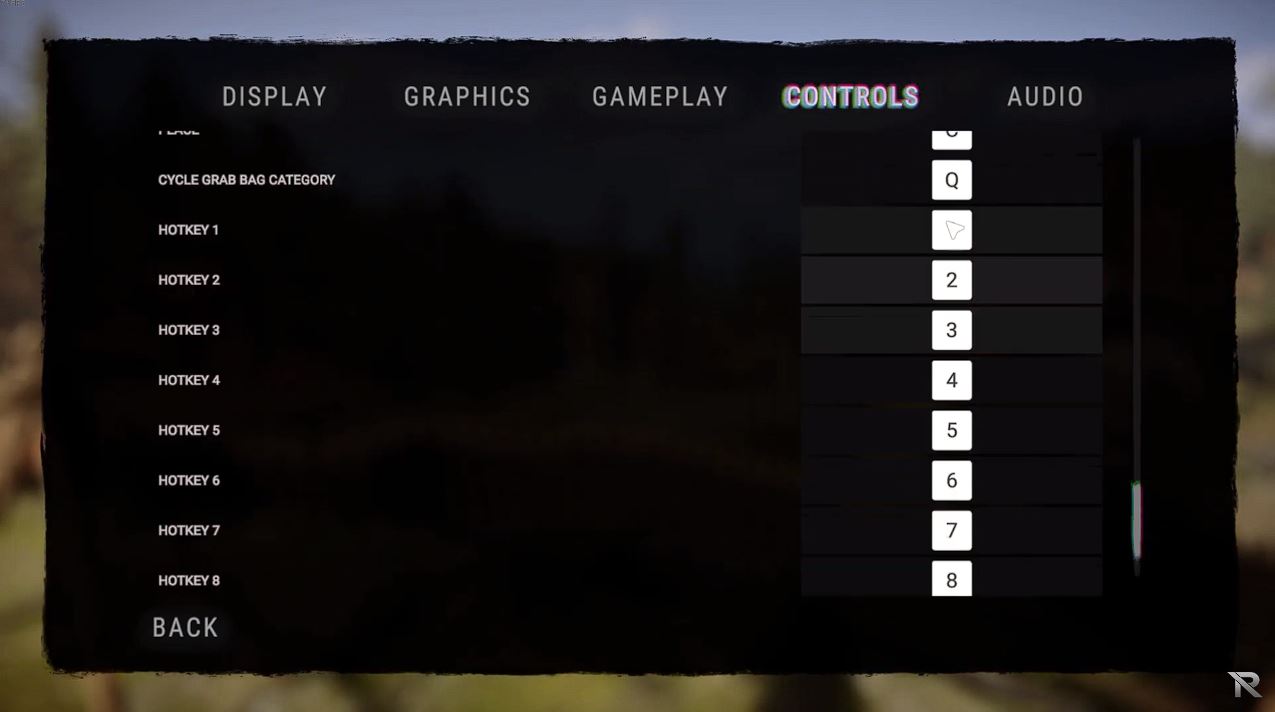
If you want to use other hotkeys instead of the numerical keys, there is an option in Sons of the Forest to customize them. To do that, follow these steps:
- Open the menu: To customize hotkeys, open the game’s menu by pressing the Esc key on your keyboard.
- Go to Options and then open the Controls tab.
- Scroll down: Scroll down until you find the numbered hotkeys. Select the hotkey for which you want to change the key bind.
- Assign keybinds: Press the key you want instead of the default and close the menu.
Weapons Best Suited For Hotkeys
Customizing hotkey assignments to suit your playstyle and preferences is a good idea. For example, you can assign your most constantly used weapons to a hotkey.
Other than that, these are the 5 best weapons for assigning hotkeys in Sons of the Forest.
1. Katana: The katana is the best melee weapon in the game and is effective against mutants and cannibals. It’s a great weapon on one of your hotkeys, as it’s useful in all combat situations. Learn how to find Katana in Sons of the Forest here.
4. Chainsaw: The chainsaw is a vital weapon against mutants and cannibals. It’s also useful for cutting down trees and erecting structures. It can be loud, still, so having it hotkeys can allow players to switch to it when demanded snappily and switch back to a quieter weapon.
2. Spear: The spear is another useful melee weapon that can also be used for ranged attacks. It’s useful for stunning enemies from a distance and can also be useful in close combat. If you ever need to get out of a situation fast, you can stun the enemy by throwing the spear. Because of its balanced nature, it should be assigned to hotkeys.
3. Crossbow: The crossbow is an important ranged weapon for taking out enemies from a distance. Having a hotkey assigned to it can help players inflict a surprise attack or slow down enemies from a distance. Learn how to get the crossbow in Sons Of The Forest.
5. Molotov Cocktail: The Molotov blend is useful for taking out groups of adversaries or causing chaos during a fight. It’s easy to craft and has a wide range of effects. Hotkeys can allow players to snappily throw it into a group of adversaries without opening the inventory.
Why Are Hotkeys Important
Hotkeying is a valuable feature that allows players to assign specific keys on the keyboard to quickly switch between weapons during combat without the need to open the inventory. This feature is crucial in the game due to its challenging and dangerous forest environment, where players face various threats like mutants and cannibals.
The benefits of hotkeying weapons in Sons of the Forest include:
- Quick Response: When enemies attack from different directions or close quarters, having hotkeyed weapons allows for faster and more efficient combat responses.
- Adaptability: Players can customize their playstyle and adapt to different combat scenarios by assigning weapons to hotkeys. This flexibility helps optimize combat strategy.
- Survival: In a game where survival is key, the ability to switch to the right weapon at the right time can significantly increase a player’s chances of survival.
- Improved Gameplay: Hotkeying weapons enhance the overall gameplay experience, making combat more dynamic and enjoyable.
It’s good to note that hotkeys weren’t a part of the game when it was first released. Instead, you’d have to use the backpack to select your weapons quickly. But after a recent hotfix patch, you can now use hotkey weapons in Sons of the Forest.
My Recommendations For Hotkeys
Regarding the optimal combat experience, I can not emphasize enough on the hotkeys. That is because, on the surface level, developers tried their best to make the experience as realistic as possible. But when you are thrown into the middle of nowhere with cannibalistic enemies, you want your reflexes to do the job and quickly draw any weapon to have the upper hand in tight situations.
One of the top recommendations from my experience will be to add hotkeys on numeral keys on your keyboard. Simply follow the steps above, and you will notice an improved combat playthrough with the hotkeys for weapons on numbered keys.
Other articles on Sons of the Forest:
Good job! Please give your positive feedback 😏
How could we improve this post? Please Help us. 💡
An enthusiastic writer who loves art and gaming, you can find Maaz casually spending his day either behind the keyboard or the canvas. Maaz holds a major in Electronics and has over 5 years of experience working as a freelance blog and content writer. He loves to talk about all things gaming and help other gamers through his guides. He’s an expert when it comes to Diablo 4, Elden Ring, Dark Souls, Starfield and Baldur’s Gate 3.
Maaz mostly plays games on PC, you can check out his library on Steam attached below:



