Farrukh Jafri has extensively played Armored Core 6 for 100+ hours. So, you can trust his hands-on experience and the information he provides for Armored Core 6!
The OS Tuning unlocks alongside the Arena in Armored Core 6 after the mission Operation Wall Climber in Chapter 1. The arena is essentially a 1v1 simulation where you face off against an AI Armored Core to rank up in the league.
Key Takeaways
- Armored Core 6 features a wide range of upgrades players can choose from.
- One such upgrade is the OS Tuning that improves the mech functionality.
- Firstly, I recommend the boost kick and quick turn for high mobility and posture bar damage.
- I also recommend assault armor for players who want more damage and pulse armor for players who want a shield.
- Lastly, I recommend both the damage control options to make the gameplay easier for the players.
One of the features of Armored Core 6 is the OS tuning menu. These are essentially upgrades that improve the functionality of your Armored Core.
How To Unlock It?
The OS Tuning unlocks in Armored Core 6 after the mission Operation Wall Climber in Chapter 1. The arena is essentially a 1v1 simulation where you face off against an AI Armored Core to rank up in the league.
At the beginning of Arena, you start off as an F-rank mech, which is at the bottom of the leaderboard. Additionally, this means you will face off against mechs that are low in ranking. The first set of Mechs the player will be allowed to fight will all be F rank, with the last being the gateway to the next rank.
To unlock more arena missions, players will need to further progress in the main story of Armored Core 6. As the ranks get high, so will the difficulty of the mechs in the arena. While performance may generally depend on the build used, the mechs can be quite a challenge.
OS Tuning
Once a player beats a mech in the arena, they will be awarded with the in-game currency, which they can use to buy more parts for their Armored Core and OST Chips. OST chips are the currency used for upgrades in the OS Tuning menu.
The table below will highlight the options offered by the OS tuning menu:
| Upgrade | Type | Use | Chip Cost |
|---|---|---|---|
| Boost Kick | System Unlocks | After using the assault boost, players can press the assault boost button again to hit the enemy with a heavy impact. This uses the sheer weight of the armored core to deal massive stagger damage. | 1 OST Chips |
| Weapon Bay | System Unlocks | Allows the shoulder weapons to be replaced with additional hand weapons, which can be switched out in the game. | 2 OST Chips |
| Weight Control | System Unlocks | Allows the ability to purge weapons from the armored core manually. This makes the total weight of the mech lighter, allowing for better mobility. | 3 OST Chips |
| Manual Aiming | System Unlocks | Allows for manual reticle control of the armored core. | 2 OST Chips |
| Quick Turn | System Unlocks | Allows the armored core to make snappy turns in the direction they want rather than a slow turn. | 1 OST Chips |
| Assault Armor | Core Expansions | Unlocks core expansion Assault armor. Assault armor creates a huge pulse explosion centered on the armored core. This cancels out all enemy projectiles. Furthermore, this explosion also damages the enemy. | 1 OST Chips |
| Pulse Protection | Core Expansions | Unlocks core expansion Pulse Protection. Pulse Protection creates a pulse barrier that stays in place. This protects against enemy projectiles until it’s hit points or time limit depletes. | 2 OST Chips |
| Pulse Armor | Core Expansions | Unlocks core expansion Pulse Armor. Pulse Armor creates a pulse barrier that follows the Armored Core. This increases defensive performance until it’s hit points or time limit depletes. | 3 OST Chips |
| Terminal Armor | Core Expansions | Unlocks core expansion Terminal Armor. Terminal Armor automatically triggers a pulse barrier when the Armored Core’s hit points reach their limit. It greatly increases defense until its hit points or time limit is depleted. | 5 OST Chips |
| Kinetic Weapons – Fire Control Tuning | Attack Control | Increase kinetic weapon damage, excluding melee weapons. | 2 OST Chips |
| Explosive Weapons – Fuse Control Tuning | Attack Control | Increases explosion weapon damage, excluding melee weapons | 2 OST Chips |
| Energy Weapons – Output Control Tuning | Attack Control | Increases Energy weapon damage, excluding melee weapons | 2 OST Chips |
| Melee weapons – Drive Control Tuning | Attack Control | Increases melee damage | 3 OST Chips |
| Direct Hit Modifier – Damage Tuning | Attack Control | Increases damage dealt by direct hits. | 4 OST Chips |
| Access Speed | Attack Control | Improves object access speed | 2 OST Chips |
| ACS – Dynamic Deflection Control Tuning | Damage Control | Reduce damage taken from enemy attacks | 2 OST Chips |
| Repair Kits – Optimization | Damage Control | Boosts the effectiveness of repair kits. | 3 OST Chips |
Now, let’s take a look at some of the best options I’d like to recommend for a player’s playthrough. Additionally, note that the Attack Control upgrades are more reliant on the build the player chooses to play, so I won’t be covering them.
System Unlocks
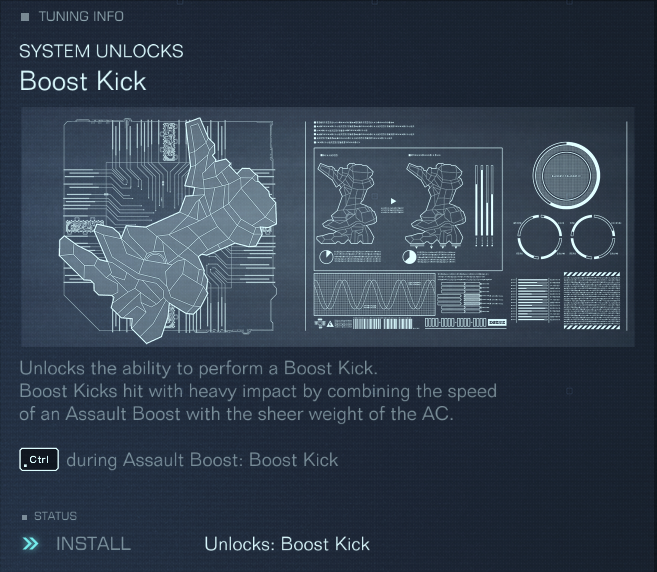
Unlocking the Boost Kick is invaluable for both story and PVP players. This move, ending an assault boost with a powerful kick or slam, inflicts massive stagger damage, making the armored core a formidable opponent. In story missions, it eliminates the stagger bar while closing distance with enemies.
In PVP, it not only closes the gap but also forces opponents to move rapidly. A well-timed Boost Kick can make a significant difference in the match. It’s particularly potent for nuke builds, allowing rapid approach and using weapons like the songbird at close range to eliminate the enemy’s posture bar, leaving them vulnerable to massive damage.
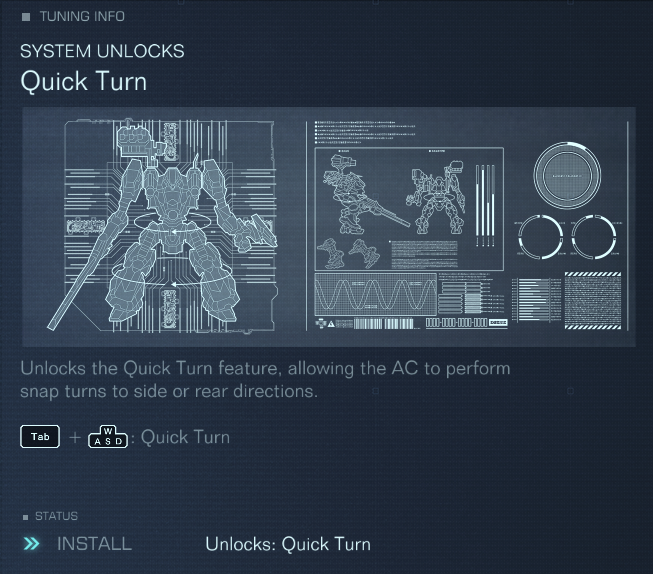
Quick Turn is a pretty good mobility unlock which essentially just allows for quicker directional control. This upgrade is good for all mechs but especially heavy mechs, which take a while to turn, especially with a quadped build or a tank leg build.
Core Expansions
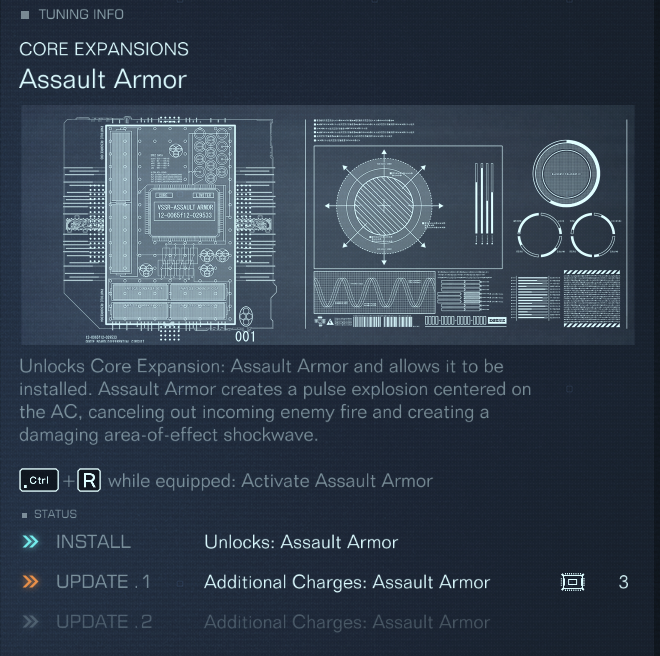
Assault Armor is a very good upgrade for a few reasons. While this doesn’t provide a shield for the player, which provides temporary defense, this does block projectiles.
Additionally, this upgrade uses a massive pulse explosion, much like the skill of the first chapter’s missile boss when he enters phase 2. This blocks all enemy projectiles and does huge damage, which is very useful.

Pulse Armor is a pretty good upgrade for players running light builds, as it provides a temporary shield that can tank a fair bit of damage. Considering light builds are less than half the HP of tank builds, this is a pretty useful upgrade for tight situations.
Damage Control
Bosses can do massive damage, and for that reason, the damage control upgrades are both exceptionally good for players who want to tackle the huge mechs head-on.

ACS – Dynamic Deflection Control Tuning makes your mech take less damage. This is pretty useful, especially against bosses and in PvP, where getting nuked to death is fairly common.

Repair Kits – Optimization is an upgrade that is incredibly helpful. It increases the effectiveness of the repair kits provided by the game and makes some boss encounters a lot more bearable.
This concludes my article for Armored Core 6 Best OS Tuning. I covered what, in my opinion, were the best OS tuning upgrades for the players. I hope this article was of some help to you all, and I would love to know how you’ve been enjoying Armored Core 6. Good luck, Ravens.
Good job! Please give your positive feedback 😏
How could we improve this post? Please Help us. 💡
Farrukh has been covering Souls like games for years now. Having an extensive experience in Dark Soul 3 and Elden Ring he critically judges these games and writes his unbiased thoughts on them after spending hundreds of hours grinding. Farrukh has also worked with Game Rant, MP1st and The Nerd Stash on a variety of gaming guides making him an expert to share his opinions. When not writing he probably be clearing another dungeon. You can also join Farrukh on his Steam.



