Has your Call of Duty Modern Warfare 3 failed to start due to an error saying that Windows 8 was not supported? I managed to find some fixes that can help you clear the error and play the game without any problems. Let’s dive right into them!
Key Takeaways
- If you have Windows 10/11 and getting the error “Your Operating System Windows 8 is not Supported,” then it is most likely that the problem is with your compatibility mode.
- However, if that was not the case, your game files may have been corrupted while downloading Call of Duty Modern Warfare 3.
- This is a common error in the latest Call of Duty titles and has a similar solution.
After you download Call of Duty MW3 from Steam or Battle.net launcher, you will most likely get the error after you launch the game for the first time.
Change Compatibility Mode Settings
If you have Windows 10 or 11 installed and are still receiving the error stating, “Your Operating System, Windows 8 is not supported,” the issue is with the compatibility mode settings. Here is what the error may look like and how you can get rid of it.

- Force close your game launcher (Steam or Battle.net) from the menu bar.
- Open the file location of that launcher and open the properties.
- Head to the compatibility section and look for a box that says “Run this program in compatibility mode.”
- I recommend you uncheck that box, as it is using the settings of previous windows that might not support Call of Duty MW3.
- Try launching the game. If this does not work, repeat the above step for the compatibility mode settings of the MW3 application.exe file inside the game files folder.
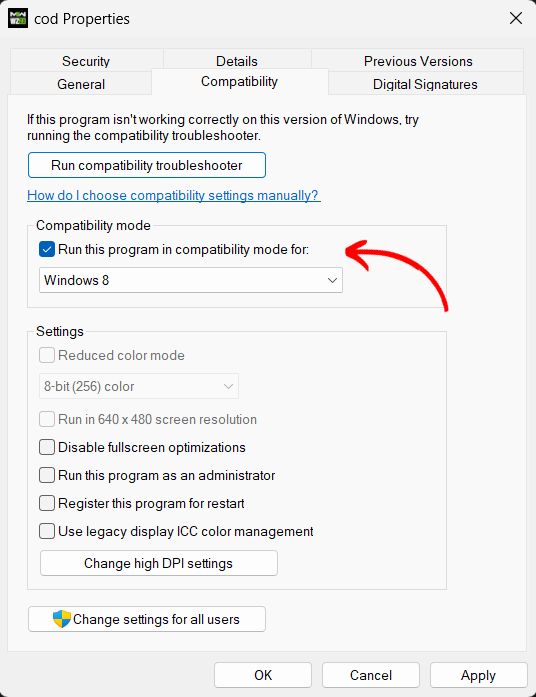
Verify Integrity Of Game Files
In a scenario like this, I always prefer to verify game files to rule out the possibility of corrupt files. This can happen during the download phase of MW3, and reinstalling the game is tedious work. Therefore, I would advise you to avoid reinstalling.
According to my experience, this error is shared by other Call of Duty titles as well, such as last year’s Modern Warfare 2. A forum on Reddit has reported this error, and the users have stayed in confusion for a while.
Note that there are other solutions you can try, but they are generic and won’t be very effective. The main crux of this error is the alternation of compatibility mode settings.
However, if you wish to try other methods, I will list them for your ease:
| Other Fixes | Description |
|---|---|
| Update Windows | If you have windows 10/11 and it is not updated to the latest version, your system might consider it outdated and not run the game. Head up to the windows settings and initialize the update. |
| Update Graphic Drivers | NVIDIA and AMD release frequent updates that support the textures of new titles. If you do not update your drivers to the latest version, COD MW3 might not support it and fail to run the game. |
Personal Thoughts On The MW3 Error
In my opinion, errors like these do not cause much harm. However, most of the time, you are unaware of where to look, which can waste a lot of time. All the new games released in 2023 are not supporting older Windows, such as Windows 8. Hence, I strictly recommend you check the compatibility mode settings of every AAA title that comes out.
For more Call of Duty: MW3 content, check out:
Good job! Please give your positive feedback 😏
How could we improve this post? Please Help us. 💡
Ehtishaam is an enthusiastic gamer who is never tired of playing games and writing about them. He is pursuing his career in Electrical Engineering while keeping an active interest in CS. I keep myself busy playing football when I am not focused on content writing. My dedication towards gaming knew no bounds, as I started spending hours on my Pentium 4 PC, playing GTA. If you don’t see me posting content, I’ll probably be pushing rank in Valorant or Counter Strike. Connect with me on Steam if you plan on playing some competitive.



