Emblems are icons that players can use as a decal on their Mech’s body parts, such as the head, core, arms, and legs. FromSoftware developers have a long-standing tradition of empowering players to unleash their creativity by allowing them to create their own Decals and Emblems in the Armored Core series. If you weren’t aware of it already, the tradition stays intact as the new Armored Core 6 brings back the Image Editor option for players.
Key Takeaways
- Emblems are icons that players can use as a decal on their Mech’s body parts.
- Players can enter the Image Editor option in Garage and edit their own emblem.
- If players do not want to create their own emblem, they can equip another player’s designed emblem by using the Share ID code.
- Share ID codes come with each design, and you can use them to try out others’ creations. Simply choose the Downloaded tab in Image Editor and download your favorite emblem uploaded by others.
- To upload your own designed icon, go to Image Editor and open Image Controls by pressing Y/F/Triangle. Upload the design, and that’s all.
- Without any doubt, the creative side of Armored Core 6 fandom did an amazing job. One of the amazing codes is UD36NS87HVCF, which downloads the Sieg Zeon emblem.
What Are Emblems And Decals?
Emblems in Armored Core 6 refer to images players can use as their icons representing them. You can craft these emblems in the Image Editor option. Once you’re done with the design, it’ll be your emblem, which you can save for yourself and/or share for others to use.
Decals, on the other hand, refer to emblems you attach to your AC’s different body parts, such as the head, core, arms, and legs. These cool designs will become an accessory for your Mech.
How To Create An Emblem?

There are currently two ways to get an emblem for your character. You can either explore your imagination and paint/craft your own special emblem, or you can appreciate others’ designed emblems by equipping them yourself.
If you’re feeling inclined towards artistic expression and would like to design your own unique symbol, then follow these straightforward instructions:
- Enter Garage.
- Go to the AC Design option. This option includes anything regarding your AC’s appearance.
- Choose Image Editor. You can even paint your AC here and adjust hue, brightness, saturation, etc.
- Click the plus sign to open up your first grid display screen.
- On the display screen, you can merge and manipulate various shape presets or draw anything you desire.
Lastly, you can save your designed emblem in the user folder and equip it on your AC as a decal.
- Note: You don’t unlock Garage till you defeat a Chapter 1 opponent, AH12 HC helicopter. Afterward, the Garage is fully accessible, including AC Design. So you won’t have to wait dreadful hours to unlock customization for your AC in Armored Core 6.
How To Download And Share Emblems?
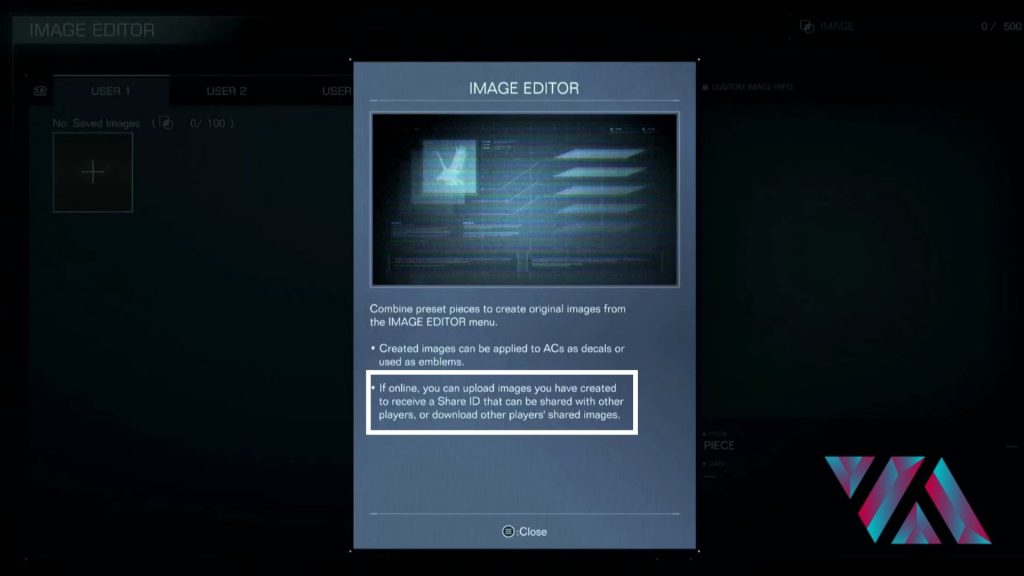
For those who are not fond of character creation or customization, there is an option to simply download a preferred emblem with ease. You can equip the downloaded emblem as your Decal later on without wasting much of your time. And, of course, you’ll be left speechless when you have a look at some fantastic creations some players made, so why not try them?
Here is how to download emblems from other players and equip them as your decal:
- Start by opening the Garage option and entering AC Design.
- Here, enter Image Editor and choose the Downloaded tab all the way at the end.
- Select the download arrow icon on the bottom right.
- A tab will pop up where you can input the Share ID of the emblem. Share ID is a code for an emblem.
- Enter, and the Emblem will download.
- Note: Keep in mind that you must be playing in Online Mode for this option to become available. Secondly, Emblem Codes/Share IDs are not available for Cross-platform just yet. (Meaning, if you’re playing on PC, you can not download an Emblem made for Xbox).
Now, let’s discuss how to share your designed emblem with other players. If you’d like to show your incredible creation to fellow players, follow these simple steps:
- Once you’re done with your final artwork, go to the Image Editor option in AC Design.
- Select the user tab you downloaded your design in.
- Select the design and open the Image Controls option. You can perform this function by pressing F/Y/Triangle.
- A menu will open up; select the Upload option there.
- The Image data will successfully upload. You will receive a Share ID code; make sure to copy it and share it with others in order for them to equip your design.
- Note: Again, keep in mind you must be online for these functions to appear. In addition, cross-platform sharing is not possible as of now.
Best Emblems And Decals
Here are some incredible, funny, or creative designs you can download and use as a Decal for your AC. We have added some decal designs for players on each platform (Xbox, PlayStation, and PC).
| Emblem/Decal | Share ID Code | Platform |
| Kirby with BG | PFTRHHR7ZQD5 | PC |
| Sharingan | 5FD2YBMMPQ58 | PlayStation |
| Smol Ame | T9MP47ZRX1TQ | Playstation |
| Sieg Zeon | UD36NS87HVCF | PC |
| Sieg Zeon | CKU60ZWU9964 | PlayStation |
| 2B Shadow | K1QDQQV4L62Y | PC |
| Praise The Sun | E5PJ8R18Y2U8 | Xbox |
| JoJo’s Bizzare Adventure | UZC2SQYTVD19 | PlayStation |
| The Witcher | VQ3VWE59T4AK | PC |
| The Laughing Man | 3564W5DC2HYN | Xbox |
| Smol Ina | 8YK9B4YT17R7 | Xbox |
| Punisher | KU214VATVWNS | PC |
Having cool decals on your AC is a fun activity that lets players unleash their creative side in such a technical game. If you don’t prefer spending much time on the customization of your AC, you can always surf through some incredible sets of emblems and decals here. Still not sure? We hope our list of best Decals and Emblems in Armored Core 6 came in handy. Good luck, Gamers!
If you enjoyed reading our guide, make sure to check out our other coverages:
Good job! Please give your positive feedback 😏
How could we improve this post? Please Help us. 💡
Meet Ayesha, a business student and a Game Guides writer whose passion for gaming knows no bounds. With a keen interest in simulation and RPG genres like Disney Dreamlight Valley, Starfield, and Final Fantasy Series, she’s been sharing her expertise at VeryAli Gaming for a year now, enhancing the gaming experience for players worldwide. Check out what Ayesha likes to play on her Steam.



