Diablo 4 is Blizzard’s latest installment in the action RPG Diablo series. Consequently, fans were excited to delve deep into the immersive experience. However, part of the PS5 player base is facing a Diablo 4 Invalid License Error. In my opinion, here’s everything you need to know about it.
Shoaib has been playing Diablo 4 for more than 80+ hours, and he knows almost all the important aspects of the game. His Blizzard ID is SHiNiGaMii#21470, and you can trust his information about Diablo 4 as he is one of those players who has experienced this error.
Key Takeaways
- Early access for Diablo 4 encountered licensing errors that affected certain PlayStation users and some Xbox users.
- Blizzard responded to the situation and promptly implemented a hotfix to address the licensing problem in Diablo 4 during its early access phase.
The Invalid License Error
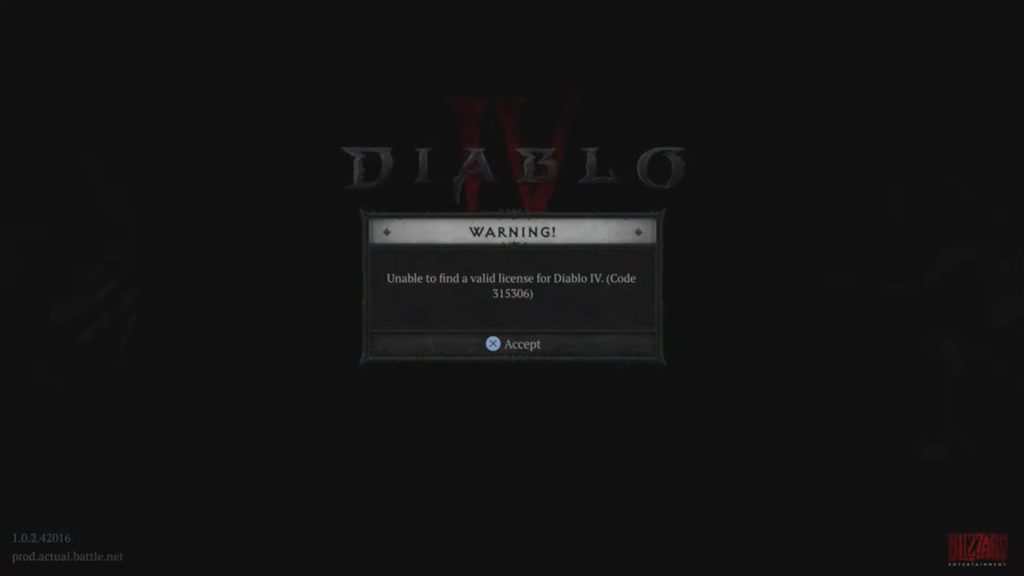
Blizzard has acknowledged the Diablo 4 Invalid License error, which has been preventing PS5 players from launching the game. Moreover, the game was released in early access exclusively for Deluxe or Ultimate Edition purchasers, and, unfortunately, as fans eagerly dove into the latest action-RPG installment of the series, they encountered this frustrating issue.
In response to the massive uproar, shortly after celebrating the game’s launch, Blizzard took to Twitter and swiftly confirmed the PS5 error. They are currently working on resolving the Diablo 4 Invalid License Error. In the meantime, if you want to fix or bypass the Invalid License Error on your PS5 or Xbox, there are some workarounds. However, what exactly is the nature of this error?
Error Details
The Diablo 4 Invalid License Error shows an error code of 315306 and informs players that the game is unable to find a valid license, regardless of their purchase.
At first, it seemed the issue pertained to PlayStation consoles in North America, but it seems that even some Xbox users can’t get started playing the game. This would clarify that the issue lies with Diablo 4 and Blizzard rather than Sony’s PlayStation.
The fact that the Deluxe or Digital versions of the game were pre-ordered for early access is disappointing to many. However, there is a workaround available, which has been assisting some players in resolving the 315306 error.
I will now provide a detailed explanation of these potential solutions. However, I should clarify that these fixes may not work for everyone so you may need to be some digging around.
How To Fix Diablo 4 Invalid License Error
Below are two fixes that you can try at the moment to resolve the Invalid License error while the developers get it sorted with the upcoming future patches.
Using Microtransactions

In response, some players have shared their workarounds to solve the problem. Firstly, purchasing microtransactions for the game could solve the error for some players. However, some players may not find paying extra over the base price of the game just to get it to launch. Nonetheless, this workaround may help those who are impatient and can’t wait for Blizzard to release a hotfix.
Adding Free Games To Your Library

If you are playing on PlayStation and encounter the “Unable to find valid license” error in Diablo 4, you can try another possible solution. Purchase a free game to your library. It has been confirmed that adding a PS Plus game to the library has worked for some users. However, it’s important to note that this may not guarantee a solution for everyone.
You have the option to search for free games on the PlayStation store using filters. Alternatively, if you prefer, you can quickly search for one of these free games:
- Warframe
- Fall Guys
- Trackmania
- Brawlhalla
- Fortnite
- Rocket League
- Apex Legends
- War Thunder
I can’t confirm that the same act of purchasing free games from the Microsoft Store or through the Xbox Game Pass will fix the Invalid License Error problem on Xbox consoles. However, it’s worth a try since it’s a free game. You don’t even have to download it; click the “Get”, “Download”, or “Add to Library” buttons.
Closing Remarks
I hope that the Diablo 4 Invalid License error on PS5 will be resolved soon. In this way, everyone can enjoy playing the game. Despite being released less than a day ago, a patch has already been released to address some early issues.
If you liked this article, you may enjoy some of our other coverage such as Sony Enhancing Cloud Gaming With Real-time Gameplay Sharing, and Star Wars Jedi Survivor Characters.
Good job! Please give your positive feedback 😏
How could we improve this post? Please Help us. 💡
Shoaib Rashid is a passionate Gamer and an experienced writer who has been covering the Gaming Industry for over 3 Years. He started his career as a freelance journalist, writing reviews, previews, news, guides, and features for various industries. He joined VA Gaming as a Writer in 2022 and was promoted to Content Editor in 2023, where he oversees the editorial tasks and ensures the quality and accuracy of the content.
Shoaib loves to play all kinds of games, from Competitive shooters to the latest AAA releases, you name it, and he got them all covered; a PC Enthusiast who loves to stay upgraded with the latest hardware, and he enjoys sharing his insights and opinions with the Gaming Community.
While being a hardcore competitive Gamer he also a big Anime fan so his IGN goes by #SHiNiGaMii. and you can join him on Steam and checkout his library to learn more about his accomplishments.



