Even though Hogwarts Legacy has been out recently, modders have already blessed PC Gamers with various mods to try out with many more to come. Most of the mods, such as Shrek Broom, or Facial Hair are just for pure entertainment with no major effect on your playthrough experience. However, there are various Quality of Life mods for players to enhance their gaming experience too. Confused about which of the mods, both Quality of Life or made for entertainment should you try out? We have listed down the 16 best Mods currently for Hogwarts Legacy along with some other must-try and explained how to download mods in Hogwarts Legacy.
Key Takeaways
- To install mods, players must unzip the downloaded file and paste it to the correct folder mentioned in the Mod’s description on the Nexusmods website.
- To uninstall the mod, simply delete the pasted file from the folder you pasted it into.
- We have mentioned the 16 best mods to try out for Hogwarts Legacy, some of them are Realism Overhaul, Magic Gun, Talent Reset Potion, and the famous Shrek Broom mod.
- Some other mods players might enjoy are Sword Of Gryffindor, Moving Frames, Ford Anglia 105E, and Lightsaber Wands.
- There are more and more mods coming up and we might see a Multiplayer mod for Hogwarts Legacy in near future.
How To Install Mods In Hogwarts Legacy
Installing mods in Hogwarts Legacy is a bit different than in other games such as GTA V, Fallout, or Skyrim. Almost all mods in our list are from Nexusmods and although each mod’s description includes instructions to install it, if you still have trouble installing them, here are the steps to install mods from Nexusmods:
- From Nexusmods, click “Manual” to download.
- Unzip the downloaded file into the directory. If it is in .rar format, you will need to use an unzipping or extracting software like 7-zip or Winzar.
- Next up, you need to go to your games file. If you don’t know its location, go to Steam library, right-click on Hogwarts Legacy, and choose “Properties.” Choose “Local Files” on the pop-up menu and select the “Browse” option to open the game files directly.
- Now copy the Zip file material and go to the game file’s Phoenix folder. Then choose Content and then Paks folder.
- Here you need to add two empty folders for the mod. One should be “mods” and the other should be named “~mods.”
- Paste the copied material in one of the folders the Mod’s description on Nexusmods has mentioned. (mostly it is “~mods” but some mods require a simple “mods” folder).
- Restart Steam and run the game for Mod to work.
- In case of uninstalling, simply deleted the copied material from the folder.
If you got the game through Epic Games, follow the same steps and find the game file location at C:\Program Files\Epic Games\Hogwarts Legacy\Phoenix\Content\Paks\ as it is the default location.
Also, make sure to carefully read the description while installing in case of any replacement of the file, as some mods may come with minor installation changes.
Best Mods For Hogwarts Legacy
The exciting mods for Hogwarts Legacy keep coming up, and more amazing mods will appear later on. But so far, we believe these 16 Mods are some of the best ones so far:
Ascendio by Seifu
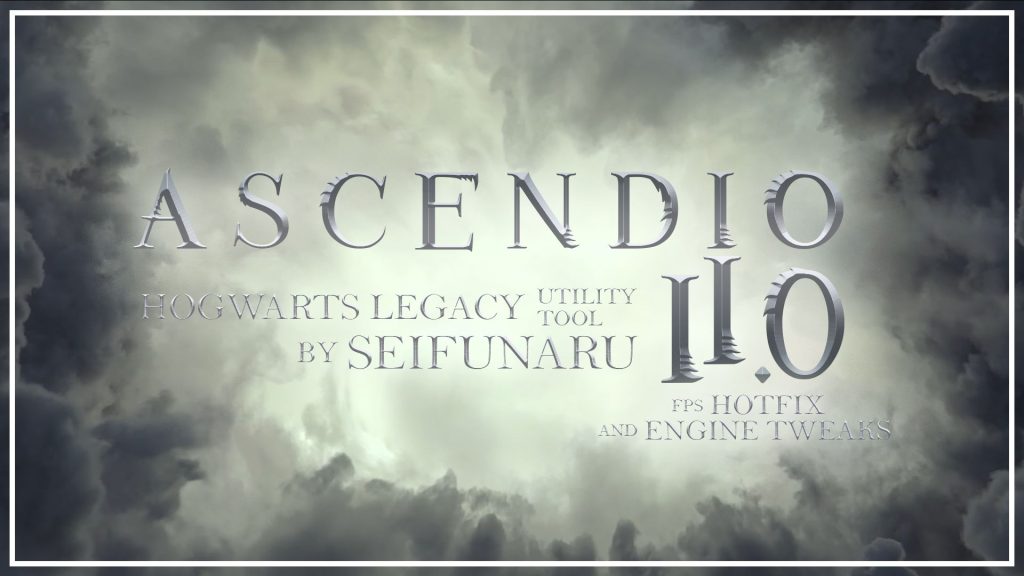
With no surprise, multiple PC gamers came forward with complaints of FPS drops and constant lags in Hogwarts Legacy right after the official release, which according to many, just got worse after the recent update. And although you might be expecting a more interesting mod for Hogwarts Legacy on this list, “Ascendio – FPS Hotfix And Engine Tweaks” still does a great job of improving the game’s already existing features to run smoother.
According to the modder, “Ascendio” won’t completely remove the stuttering or lagging but will definitely improve the current lag situation going on. Get the mod now, at least till the game developers fix up these irritating stutters for PC gamers.
Install the Ascendio – FPS Hotfix And Engine Tweaks by Seifu to improve any stuttering or lag you’re facing in Hogwarts Legacy.
Realism Overhaul by Scottyus1

Even though the Hogwarts Legacy graphics tend to be visually pleasing, they still lack in high-contrast, meaning you may feel the colors are too soft or even cloudy. It may not be an issue for most as they won’t even notice, but after trying the Realism Overhaul reshade mod, players will realize the graphics can become even greater. The crisp feel of the game enhances the details and definitely brings more color to the Wizarding World.
In short, the Realism Overhaul mod brings:
- High contrast to the visuals as compared to the original.
- Sharpens the image, enhancing details.
- Optional Reshade provides more color.
Install the (x6 Reshade Options) Realism Overhaul Reshade Better Textures 2023 by Scottyus1 and enjoy Hogwarts Legacy with more vibrant colors portrayed on your screen.
Arachnophobia by NorskPL
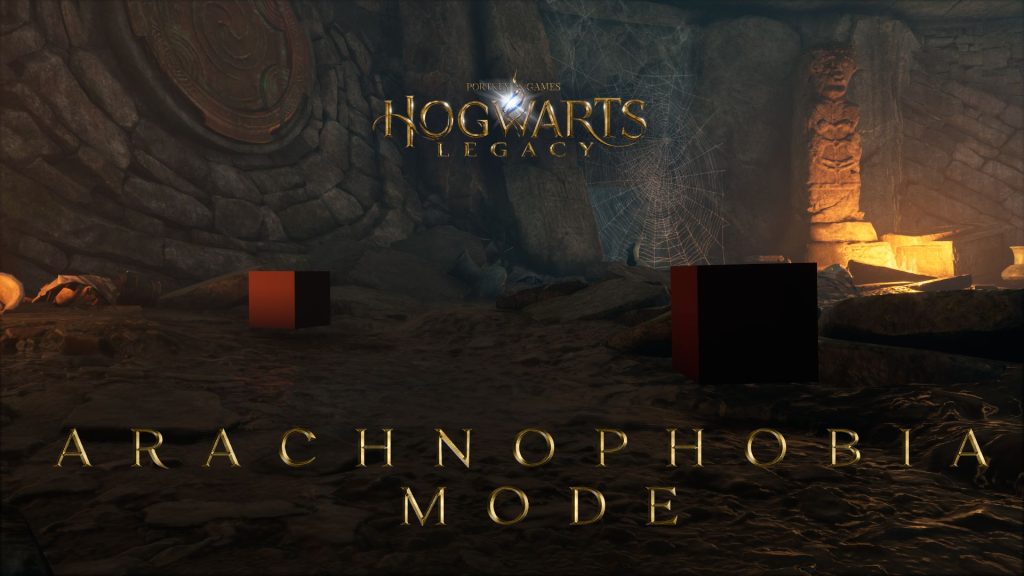
Are you the Ron Weasley of our world with spiders as your biggest fear? He had to face creepy enormous spiders in a close encounter but you don’t have to! The Arachnophobia mod completely removes the spiders from Hogwarts Legacy and instead, brings tiny boxes in replacement. But don’t worry about missing out on anything, the boxes still have the spider mechanics, except for the spiders themselves.
We highly suggest players with a phobia of spiders install this mod beforehand as there is no way to avoid these poisonous crawlers while performing the main storyline.
Install the Arachnophobia Mode by NorskPL and avoid any direct encounters with spiders.
Magic Gun by ATOMdotEXE

Even though we have all dreamed of using a wand to cast spells, some of us would truly prefer shooting spells from a gun. And if you look forward to such a bizarre yet fun experience in Hogwarts Legacy, install the Magic Gun mod. The mod doesn’t require any specific wand equipped and works on all wands. So, get the Magic Gun mod and enjoy some gun vs wand combat.
Moreover, the Magic Gun mod comes with another mod called “Magic Gun Audio PLUS.” The mod swaps the wand’s basic attack with a gunshot voice. A must-have if you are using the Magic Gun mod in Hogwarts Legacy as it increases the Magic Gun mod entertainment ten times more.
Install the Magic Gun and Magic Gun Audio PLUS created by ATOMdotEXE to take down enemies with your magic gun.
Free Fly Mod by R457

Flying in Hogwarts Legacy can enrage even the calmest soul. The flying limits and restrictions can be pretty annoying, but with Free Fly Mod, you can roam around the map freely with the disabled “No Mount, no dismount, and speed limit” of flying.
There might be some bugs associated with this mod but the modder will fix it in the new patch, as mentioned in the mod’s description. Other than that, Free Fly is a must-to-have mod for players not enjoying the flying mechanics of Hogwarts Legacy. Make sure you have Blueprint Apparate Modloader as it comes as a requirement.
Install Free Fly Mod by R457 and fly around without any limitations.
Mouse Controls For Broom by R457
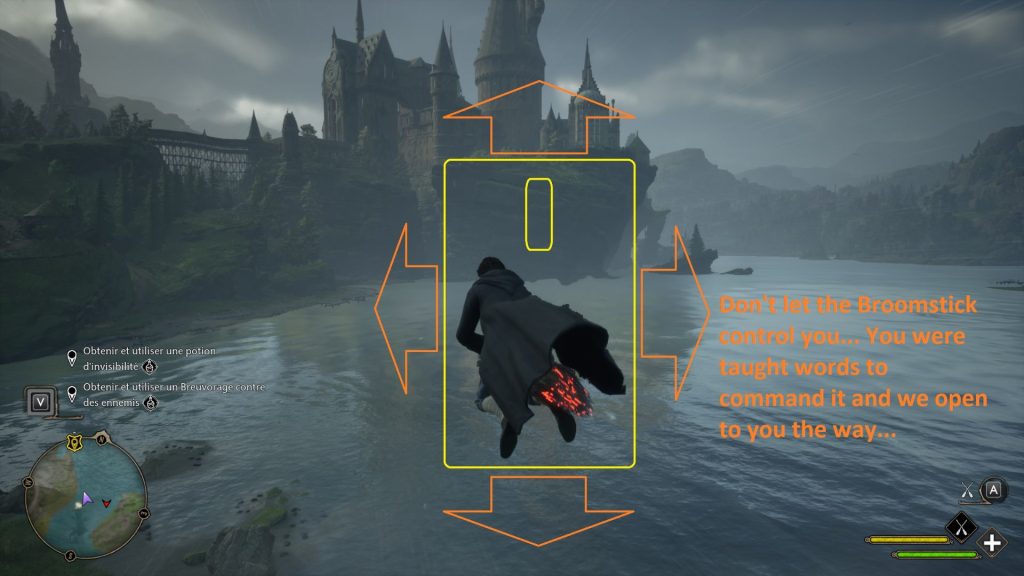
If you pair this mod with the previously mentioned “Free Fly Mod,” (which by the way has the same creator), your flying experience will improve significantly. PC gamers have already given their negative remarks about the weird flying controls and the dreadful experience they are giving off.
If you see yourself struggling due to this, install the Mouse Controls For Broom mod and control the flying experience with your mouse. It’s so much more easier and enjoyable and you won’t have to fight with your keyboard in order to fly.
Install Mouse Controls For Brooms to save yourself from a dreadful flying experience players are dealing with.
Crystal Clear Minimap by S1yRuleZ

You might need to upgrade your already existing minimap to make it more clear, zoomed in, and easy to understand by using the Crystal Clear Minimap mod. We’ve all had our fair share of getting lost in Hogwarts Legacy, but with a zoomed-in and smoother version of a default minimap, your chances of getting lost may reduce. We highly suggest players playing on a large screen use this mod.
Install Crystal Clear Minimap and get ready to explore.
Shrek Broom by NorskPL

Looking for some humor while exploring the Wizarding World? Start installing some funny mods, which include a widely popular one, Sherk Broom. Yes, you heard it right, there’s nothing better than flying on Shrek’s back. The mod will replace your Aeromancer Broom with a T-pose model of Shrek, which is absolutely hilarious.
Install Shrek Broom by NorskPL and allow Shrek to be your broom, you won’t regret it.
Game Pauser Mod by YouYouTheBoxx

The appearance of cutscenes is a regular in Hogwarts Legacy and carries lots of useful information regarding the storyline. Players playing on the console can pause their game during these cutscenes temporarily, but sadly, that is not the case for PC users. Many PC players have to skip cutscenes first in order to pause in a hurry. If you want to enjoy the full experience of Hogwarts Legacy, including the cutscenes, you must get the Game Pauser mod because it’s a literal lifesaver.
Install Game Pauser Mod now and pause your gameplay whenever you would like.
Toggle HUD by Zach Fett

Wanna record your gameplay or simply need to capture a screenshot without any HUD Element on your screen? Well, sadly, the game itself doesn’t provide any screenshot mode button, which can be disappointing, but Toggle HUD does just that. Only one button away, you can turn off all the HUD elements covering your screen and turn them on right back whenever you want. You can also remove just the white outlines around objects by pressing F6.
Install Toggle HUD now and get rid of HUD elements with a single button.
Silencio – Revelio Silencer by TangerieDev

Does the Floo Lady ever stop speaking her same few dialogues? Well, she doesn’t, and it becomes rather annoying soon enough. But a Modder TangerieDev blessed us all with Silencio – Revelio Silencer mod which will completely get rid of the Floo Lady’s dialogues every time you Fast Travel. You can pass in front of it or use it to travel fast, no need to worry about any annoying dialogue thrown at you.
Install Silencio – Revelio Silencer and get rid of those Floo Lady dialogues.
Alohomora Mod by Alfairy

Almost every game gets a Mod that provides all the advanced features unlocked. And surely, it did not take time for Hogwarts Legacy either. You can easily access each late-game gear, location, upgrade, and whatnot by installing Alohomora Mod. Just like the actual spell, this mod unlocks all the available and unlockable items from start.
This mod will only work on a New Save file and unlocks the following features of Hogwarts Legacy:
- All cosmetics available
- All spells available to learn
- All Fast travel (Floo Flame) locations
- All gear and its upgrades
- All wand handles
- You can also unlock the Level 3 Broom and Talents Menu to earn Talent Points.
Install the Alohomora Mod by Alfairy and start off the game fully upgraded.
Hogwarts Legacy Cheats by WeMod
If you are looking forward to tweaking some in-game features to avoid worrying about weaknesses in any stage of your gameplay, get yourself a cheats mod by WeMod. The mod works similarly to the Alohomora mod, except it provides unlimited health, magic energy, unlimited item usage, etc instead of unlocking all the in-game features.
There are multiple more features you get unlimited access to in Hogwarts Legacy once you install the WeMod cheats mod. Here are some major changes the mod comes with to help you become unstoppable:
- Unlimited HP
- No CD for spells
- Infinite Broom Boost
- All Fast Travel Locations unlocked
- Max Combo
- Unlimited item usage
- Free items in the shop
- Be able to edit Talent Points
- One-Hit kills
There are much more changes to features which you can learn about from the WeMod website. Install the Hogwarts Legacy Cheats Mod and become freakishly strong in Hogwarts Legacy.
Talent Reset Potion Mod by SpecSilentSean

You start earning talent points throughout the playthrough which are available to spend on your character’s abilities. However, you can not reset these points in case you regret spending them on something. Worry not, an extremely helpful mod “Talent Reset Potion” allows players to reselect all their Talent Points by simply brewing and using a Potion.
You can purchase the potion recipe from J Pippin’s potion shop and craft it in the potion station. The Talent Reset Potion does not have a physical form so don’t get confused with an empty slot carrying your potion.
Install Talent Reset Potion by SpecSilentSean if you want to get another chance in Talent Points.
Arithmancy Number Marking Mod by MissingMinus

Running across a door puzzle doesn’t sound bad, but what if it includes math? No one looks forward to solving Math Puzzles in a game they plan on enjoying. To help you solve these puzzles a bit quicker, there is a mod named Arithmancy Number Marking that helps players by engraving numbers on each symbol around the door. These numbers assist players in answering the given Puzzle on the door.
Install the Arithmancy Number Marking mod now and avoid tricky math puzzles on the door in Hogwarts Legacy.
Mouse Gesture To Spell By LSDL
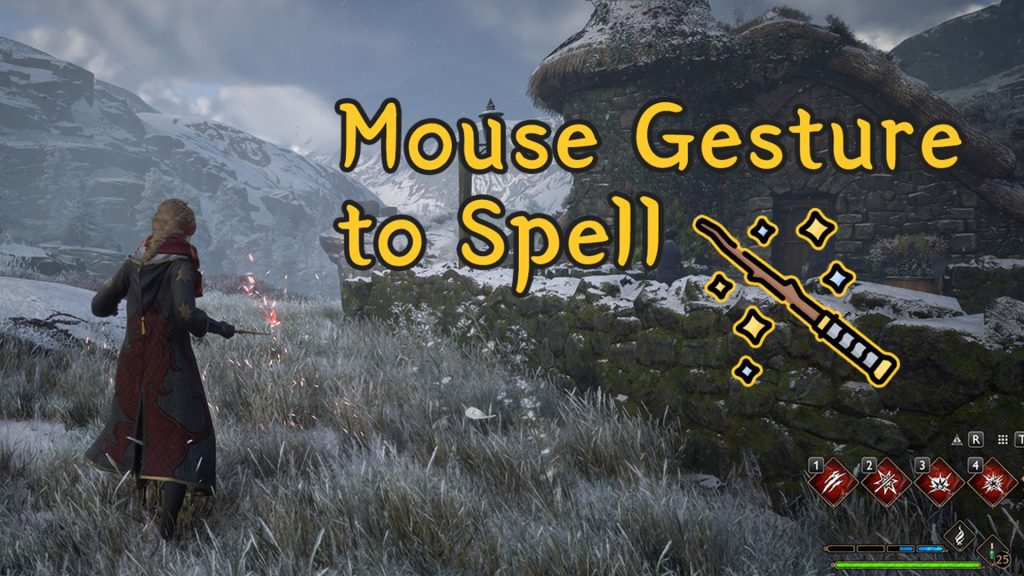
A true Potterhead would have wanted to cast spells by moving the mouse, just like they would with a real-life wand. Though not a lot of people seem bothered with the current way, you can still download Mouse Gesture to Spell and cast spells by using your mouse gesture. This way may be a bit difficult to master or get used to, but it is definitely closer to its original roots. One of the biggest challenges you might face while using this mod is camera direction changing due to mouse movement.
Install Mouse Gesture To Spell by LSDL and cast spells with your mouse gesture.
Other Mods To Try For Hogwarts Legacy
Some mods may not have made it into our best mods list, but they still gained popularity and are loved or enjoyed by a lot of PC players; therefore, we think these mods are worthy of looking into. Here are some of those mods:
Sword Of Gryffindor by Arbek

Said to be the Magical World’s most skilled metalwork, there was no way Sword of Gryffindor wouldn’t get its own Mod in Hogwarts Legacy. Although you don’t get to use it for physical combat, Sword of Gryffindor replaces your Wand and casts spells on enemies. You may have to remove your Wand Handle if the mod doesn’t work for you. So, if you are looking for such a cool-looking wand, get yourself this Mod.
Install Sword Of Gryffindor by Arbek and use none other than Godrick Gryffindor’s Sword as your wand.
School Makeup by Aemmiie
You can not apply makeup while designing your Playable character in Hogwarts Legacy which makes sense. But if you want your character with better skin texture or just wear makeup in general, School Makeup mod is a must-try then. The mod is not limited to Female Characters only, you can use it for Male characters too.
Install School Makeup for an additional feature while designing the Playable Character.
ThomasBroom by Showie

Maybe the Shrek Broom mod wasn’t enough for your entertainment and you wanna try another meme Broom. Get yourself the ThomasBroom mod and fly around in Thomas from Thomas and His Friends. The mod specifically converts Moon Trimmer Broom into Thomas, so make sure to use that broom. The only thing lacking here is the OG theme song of Thomas and his friends while flying on the Broom.
Install ThomasBroom now and fly around the hilarious-looking broom.
The Elder Wand by Sirgalahad172
The most powerful wand to ever exist, The Elder Wand makes it to Hogwarts Legacy but only through a Mod installed. The wand does not provide any additional damage and is surely not strong with this Mod, as it only comes as a Cosmetic. The mod will replace all Character Wands without handles with the Elder Wand.
Install The Elder Wand mod by Sirgalahad172.
Facial Hair Mod by Sirgalahad172
Well, some students just grow a mustache a bit early, don’t they? If you want your Playable character to have a beard, get this Mod to add a beard feature. You can access it by collecting Mad Eye Goggles and wearing them as these goggles are replaced with a Beard instead once equipped. Keep in mind, the Beard will not show up in the Facewear option and instead, the goggles are in its place. Just equip these goggles and your character will gain a Beard in place of Goggles.
Install Facial Hair mod and give your character a more mature look.
Moving Frames Mod by xBloodTigerx

Whether a weeb or not, you’d love some Anime Girls to replace almost every frame in Hogwarts Legacy and would want to interact with them, and this is exactly what Moving Frames by xBloodTigerx brings. Even the Daily Prophet would contain some of these anime Vtubers. So, if you look forward to bringing some fun along with some anime waifus in Hogwarts Legacy, get yourself this mod.
Install Moving Frames – Anime Vtubers for some exciting portraits.
Ford Anglia 105E by StepOst
A car used by Muggles but not when Arthur Weasley enchanted it and made it fly. Yes, the Ford Anglia Harry and Ron flew into after missing the train to Hogwarts is now available as your Broom in Hogwarts Legacy. The only requirement to access it is to install the Ford Anglia 105E mod created by StepOst. Fly around in Ford Anglia with no worries about Muggles or school teachers catching you.
Install Ford Anglia 105E and have a blast.
Lightsaber Wands by CrazyPotato

A fan of Star Wars? Imagine how cool it would be to use a Lightsaber instead of a wand in Hogwarts Legacy. Well, thanks to the modder CrazyPotato, that is completely possible now! Players can cast spells with their lightsaber, and yes, it does look incredible. The only complaint we have is no Lightsaber sound effect while casting the spells. Maybe the modder will add it in near future hopefully.
Install the Lightsaber Wands mod and look ten times cooler while casting a spell.
Final Remarks
Although Hogwarts Legacy itself is extremely addictive with beautiful visuals and engaging quests, many modders still managed to make the game either hilarious or improved the quality of some in-game features. Mods are made for PC players and if you happen to be one, why not take benefit from it and try out some amazing mods in Hogwarts Legacy? They are free and enjoyable, sometimes extremely helpful too.
Check Out
- Hogwarts Legacy Best Gears And Traits
- Hogwarts Legacy Unicorn Location
- Hogwarts Legacy All Ancient Magic Hotspot Locations
- Hogwarts Legacy Symbol Door Puzzles
Good job! Please give your positive feedback 😏
How could we improve this post? Please Help us. 💡
Meet Ayesha, a business student and a Game Guides writer whose passion for gaming knows no bounds. With a keen interest in simulation and RPG genres like Disney Dreamlight Valley, Starfield, and Final Fantasy Series, she’s been sharing her expertise at VeryAli Gaming for a year now, enhancing the gaming experience for players worldwide. Check out what Ayesha likes to play on her Steam.



