Hogwarts Legacy offers exclusive rewards to players who opt to link their WB Games Account with their Wizarding World Account. The process is simple, allows players extra customization options, and carries over House Sorting and Wands. Below you’ll find step-by-step instructions on how to link Hogwarts Legacy to Wizarding World and information about its rewards.
Key Takeaways
- Players can link Hogwarts Legacy by following the steps outlined on Wizarding World’s Legacy Connect page.
- An alternative yet more straightforward method is to select the Link Accounts option upon booting Hogwarts Legacy for the first time.
- Successfully linking accounts unlocks the Beaked Skull Mask and House Fan-atic School Robe.
- Linked Players also have their Hogwarts House and created Wand carry over to the game.
- Players can change their Hogwarts House if they wish to do so before finalizing it.
- Players can check if their account is successfully linked by checking the WB Games Account page in the User Interface Options.
How To Link Hogwarts Legacy To Wizarding World
Register yourself at WB Games and Wizarding World before following the steps below. Make sure to complete the Sorting and Wand quizzes before linking your account.
- Log in to your Wizarding World Account at the Legacy Connect Page.
- Select Get Sorted and complete the Sorting Quiz to finalize your Hogwarts Legacy House.
- Select Discover Your Wand and complete the Wand Selection Quiz for your Wand.
- Select Go To WB Games and create or log in to your WB Games Account.
- Link your preferred platform under the Connections tab to finish the Linking Process.
Players can confirm whether the linking process was successful by opening Hogwarts Legacy and checking the WB Games Account in User Interface Options.
Alternate Linking Method
Here, I am going to point down the alternative method for those who already have their hands on the game but haven’t played it yet can follow the following steps for a more straightforward linking process.
- Start Hogwarts Legacy for the first time and set up the game according to your preferences.
- Select the option to Link Accounts, which should appear after finalizing your settings.
- Scan the QR Code that appears, which will take you to a page on the WB Games Website with an option to enter an 8 Character Code.
- Enter the 8 Character Code on your screen into the website and log in to your WB Games account to finish the linking process.
What Rewards Does Linking Give
Upon successfully linking Hogwarts Legacy to Wizarding World, players will unlock the Beaked Skull Mask and House Fan-atic School Robe. Both these items are cosmetics and can be equipped via the Robes and Facewear section in the Gear Menu. Moreover, players will also receive a Free Wallpaper for their devices.
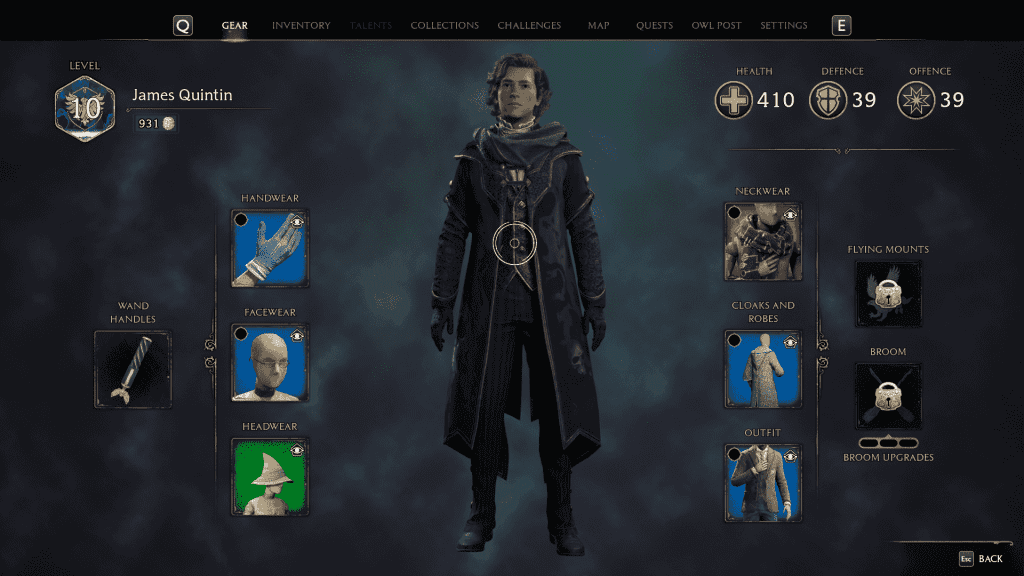
Apart from unlocking exclusive cosmetic rewards, players should also expect their Hogwarts House and Wands to be integrated sooner than newcomers. The sooner players get geared up, the sooner they can explore Hogwarts Legacy’s massive map.
Players’ Hogwarts House will be predetermined based on which one they got in the Sorting Hat Quiz. However, players will still receive the option to change their Hogwarts House if they wish to do so before finalizing it. Similarly, players’ Wands created in Wizarding World are also implemented into the game world.
Conclusion
Players who wish to know how to link Hogwarts Legacy to Wizarding World may use any of the two methods above. I would generally recommended for first-time players to use the alternate method as it is quicker and more seamless.
If you encounter any issues during the linking process, visit the Portkey Games Support page for a detailed FAQ and troubleshooting.
Good job! Please give your positive feedback 😏
How could we improve this post? Please Help us. 💡
An enthusiastic writer who loves art and gaming, you can find Maaz casually spending his day either behind the keyboard or the canvas. Maaz holds a major in Electronics and has over 5 years of experience working as a freelance blog and content writer. He loves to talk about all things gaming and help other gamers through his guides. He’s an expert when it comes to Diablo 4, Elden Ring, Dark Souls, Starfield and Baldur’s Gate 3.
Maaz mostly plays games on PC, you can check out his library on Steam attached below:



