Mortal Kombat 1 has been developed mainly by NetherRealm Studios. In addition, Shiver Entertainment, QLOC, and Saber Interactive Inc. have also played a part in the development. Hence, the game is relatively free from glaring Errors and bugs. However, some Internet and Connection Errors have crept into Mortal Kombat 1, but they have easy fixes.
Key Takeaways
- Mortal Kombat 1 is relatively Error and bug-free, but some Network and Internet Errors can happen.
- The Tweakvar Download can occur during the initial setup of Mortal Kombat 1.
- You can have an Error Contacting the Mortal Kombat 1 Server and a similar Not Connected To Mortal Kombat 1 Server Error at any point when playing.
- The fixes for these Errors are almost the same across the board and can be overcome.
- If you still face these issues despite the fixes mentioned in this guide, Submit a Support Request to WB Games Support.
Waiting For Tweakvar Error
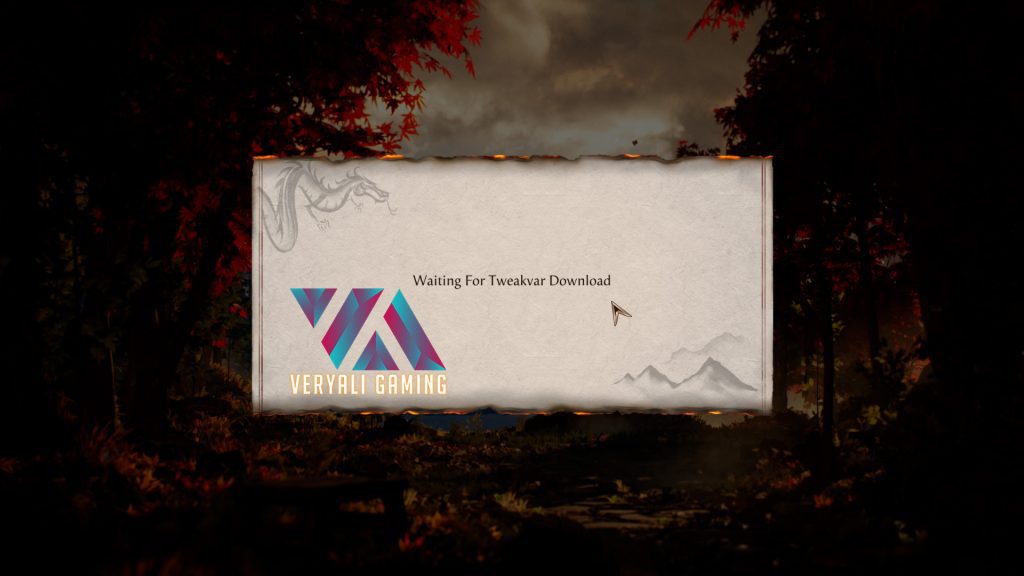
Waiting For Tweakvar DownloadYou will encounter this splash message when you first launch Mortal Kombat 1. This is most likely not an error. Instead, you may need to be patient. The game is downloading the remaining files before you can play this game. Depending on your Internet, this process can take 10-20 minutes. However, consider waiting longer if you have a slow internet connection.
Troubleshooting Steps
If you’re still stuck on the Tweakvar screen, try doing each of the following steps:
- Restart your PC (or Console) and relaunch the game.
- See if there are any Mortal Kombat 1 Updates. If so, download and install them.
- Verify the Integrity of your Game Files by using the Repair, Restore, or Verify option on your PC or Console.
- Double-check that you are logged in to Xbox Live, PlayStation Network, or Steam.
- Open the Windows Command Prompt and use the ipconfig commands to flush your DNS, release your adapter, and reset your adapter.
- Try using a different DNS or a VPN.
- Restart your Internet Device and try a different Internet Connection from your Phone.
- Whitelist Mortal Kombat 1’s Inbound and Outbound Connections in your Firewall Settings.
- Check your Antivirus to see if it is blocking certain Mortal Kombat 1 activities, such as preventing it from downloading specific files or accessing the Internet.
- Do a Clean Reinstall of Mortal Kombat 1 by first deleting all files associated with the game.
Error Contacting Mortal Kombat 1 Server
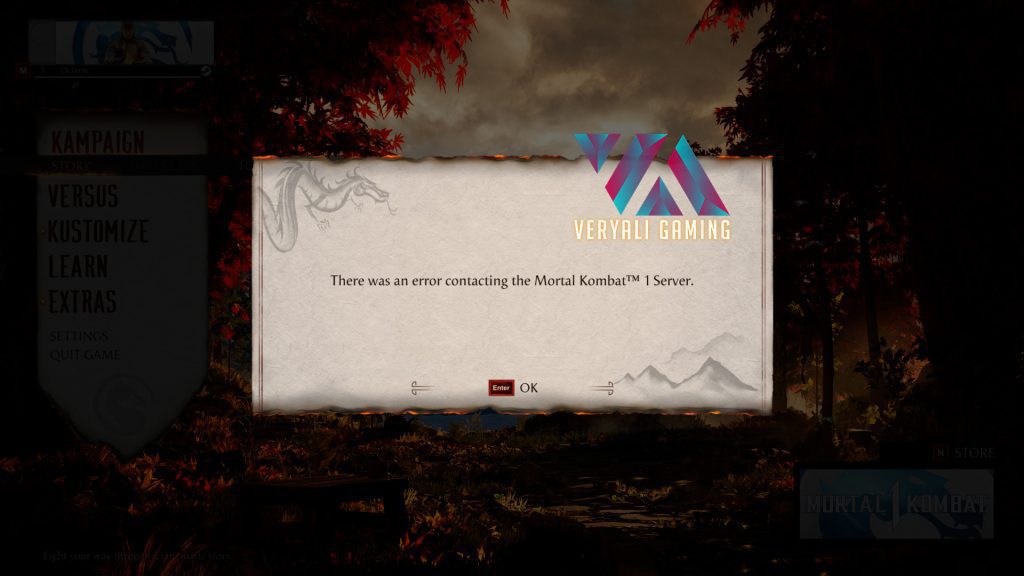
There was an error contacting the Mortal Kombat 1 Server.This Error will pop up when you try to access your Character Card or other online services of Mortal Kombat 1. Again, this is an Internet Connectivity Error. Fortunately, the nature of the Error is similar to the Tweakvar Error, so the same steps mentioned above can be used to fix this Error.
Not Connected To Mortal Kombat 1 Server
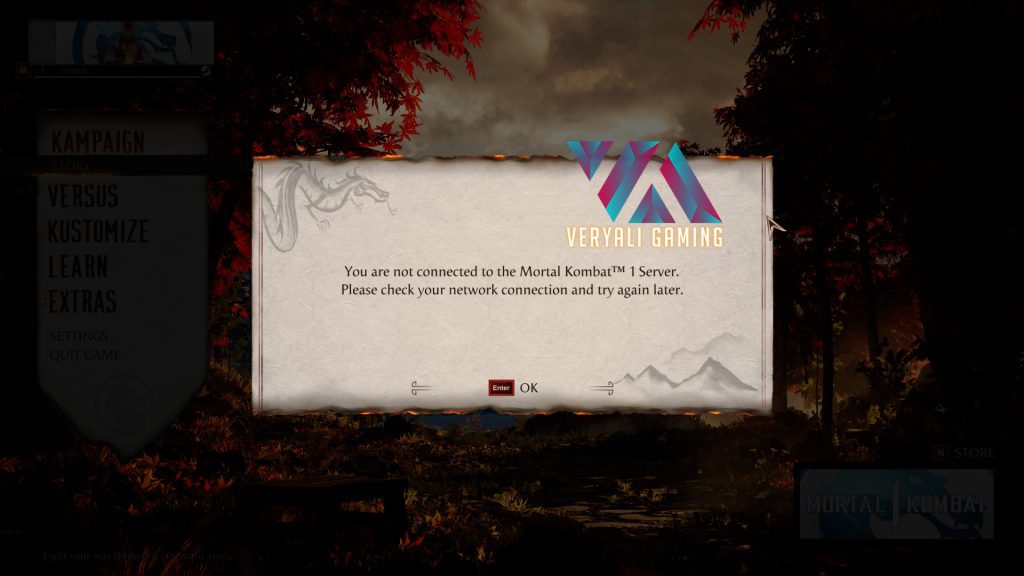
You are not connected to the Mortal Kombat 1 Server.
Please check your network connection and try again later.This issue is similar to the Contacting the Mortal Kombat 1 Server Error. It is phrased differently as you may be trying to open a different feature of Mortal Kombat 1, such as the Shop. Regardless, follow the same troubleshooting steps mentioned above, and they should solve this Error.
Contact Support
If you’ve followed all our instructions and still face these issues, consider contacting WB Games Support. They can help you with your particular issue to a greater extent as they have an extended database of errors and other diagnostic resources.
Make sure to send them all the following information when submitting a request to WB Game Support:
- Your PC Specs (or Console Details if you have an Xbox or PlayStation).
- All of the Diagnostic Steps you’ve tried till now.
- The version of Mortal Kombat 1 you bought, and which digital or physical store you bought it from.
- A video or gallery of images of you re-creating the Error.
Hopefully, that clears fixed any of the Errors you faced while playing Mortal Kombat 1. If you found this guide helpful, check out the other guides on our website. In addition, bookmark this website to open articles about the latest game releases immediately. Moreover, we have a Newsletter you can subscribe to so we can send you all of this information in a digestible format.
Good job! Please give your positive feedback 😏
How could we improve this post? Please Help us. 💡
Nauman Shah is a VeryAli’s Guide Writer. With a background in Software Engineering along with immense love for video games and three years in Unity 3D games development, Nauman joined the writing media to share his thoughts around the world. Moreover, he likes to smash people with difficult questions on social media and watch shows with a cat named ‘Blep’.
Nauman primarily plays RPG and Open World Games – His Gamer Tag is #Sammich. You can check his gaming library and connect with him!



