Whether you want to spawn unlimited items or change the weather, you can do so much more with access to command codes. There are a few test runs and possibilities you can check with Debug Console Mod for Sons of the Forest. Unlike a simple pause-and-type approach, here’s what you need to know:
- Accessing Console Commands: To unlock unlimited items or change the weather, you’ll need the Debug Console Mod since the game lacks in-game cheat codes.
- Single-Player Mode: Console Commands work best when you’re in Single-player mode, serving as the host of your server. Most commands function smoothly here, but not all.
- Multiplayer Mode: In multiplayer mode, issues arise because you aren’t the server host. The mechanics differ, causing some hiccups with the console commands.
In summary, while you can have fun experimenting with command codes in Sons of the Forest, they work best in Single-player mode. In multiplayer, things can get a bit tricky due to the unique game mechanics.
Key Takeaways
Console Commands In Sons of the Forest are somewhat cheat codes you can use to access and use locked features of the game.
To use them in Sons of the Forest:
- Install a Debug console mod.
- Download Thunderstore Mod Manager and BepInExPack iL2CPP.
- Launch the game and press F1 to access Console Commands.
- Save your game in case of rare file corruption.
- Type various codes in the console, explained in the guide.
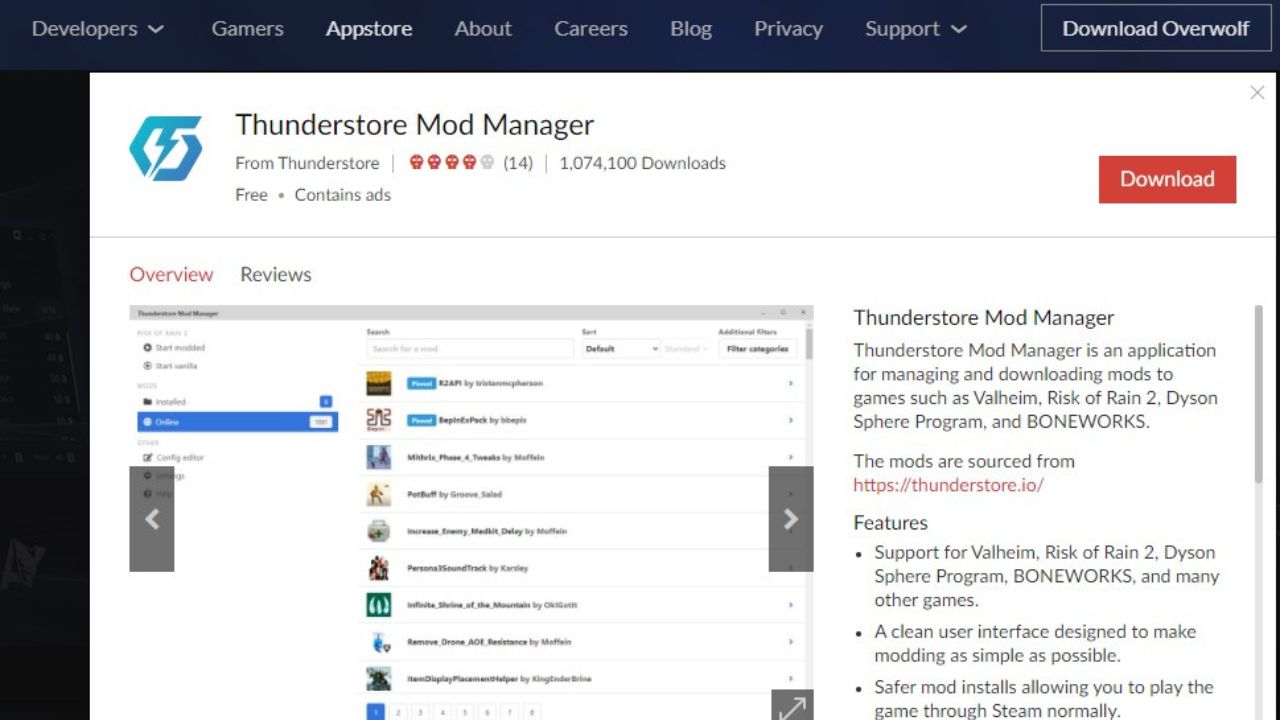
Related: Aside from cheats and hacks, why not check our guide on Sons of the Forest Secrets & Exploits?
Steps To Access Console Commands
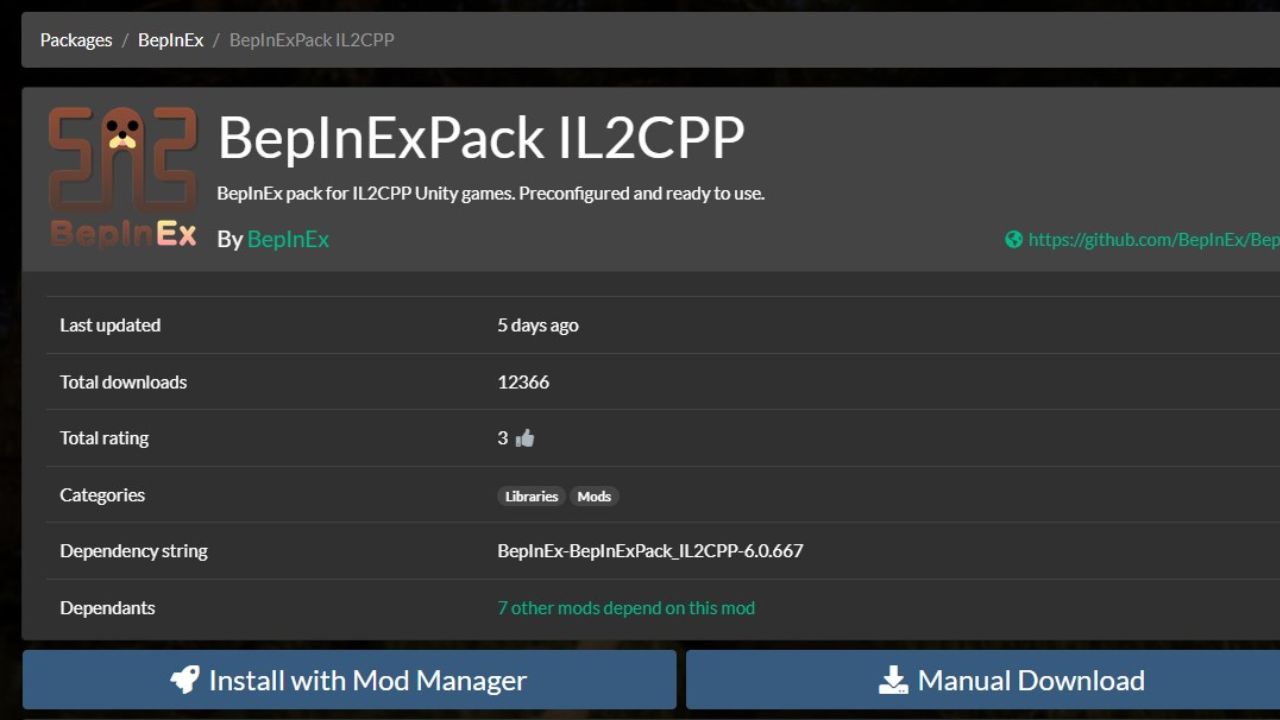
To get started with modding in Sons of the Forest, follow these steps:
- Download Thunderstore Mod Manager: This tool helps you manage and install mods while offering a user-friendly interface.
- Get BepInExPack: This essential modding component acts as a protective barrier between mods and the game’s core files, safeguarding your original content. You can install it directly via Thunderstore Manager by selecting “Install with Mod Manager.”
- Download Debug Console Mod: Use the same method as above to download the Debug Console mod. Ensure you have a backup save file and the latest software version.
- Activate the Mod: After downloading the Debug Console mod, you’re ready to go. Run your modded game and access the command list by pressing F1 while the game is running.
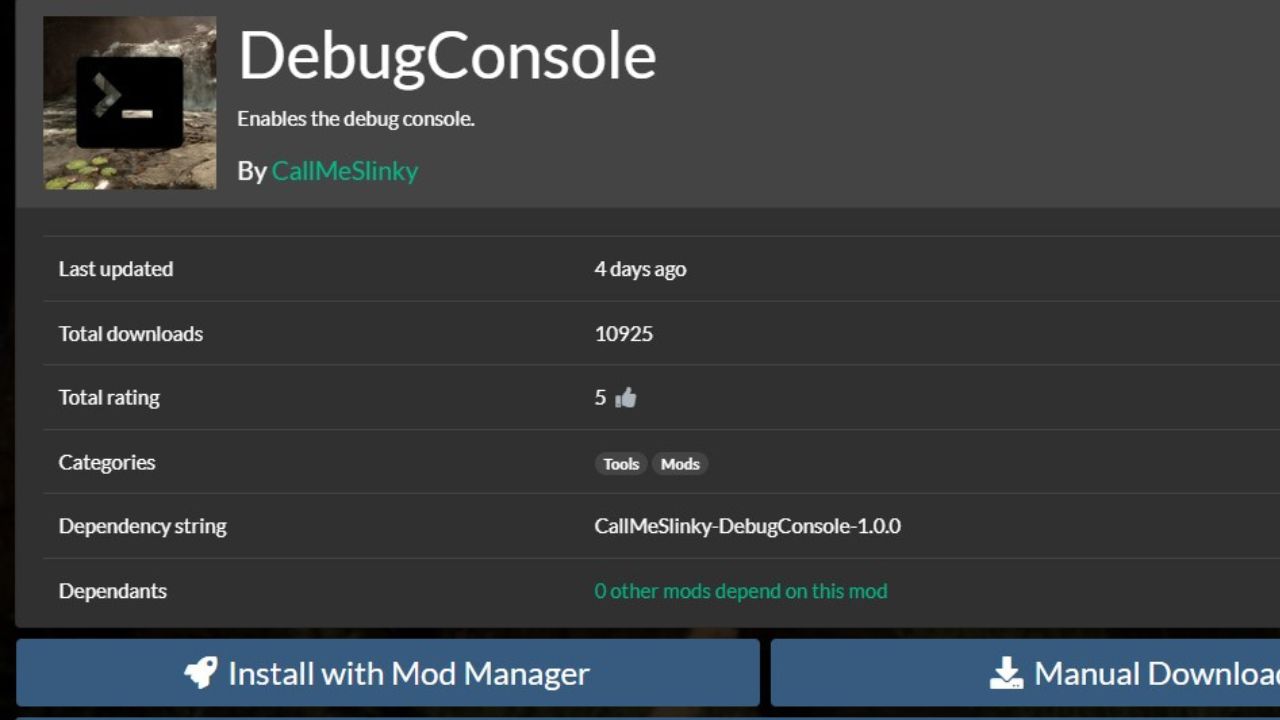
Related: Are you having a hard time finding Rebreather? Check out our guide on Sons of the Forest: Where to find Rebreather!
Console Commands
Here are the following commands, and their functions that you can try out in Sons of the Forest!
Second Method

There is an alternate method for using Sons of the Forest Console Commands. Rather than using Thunderstore mod manager, you can use WeMod and get the same results!
However, the downside to this mod is frequently corrupted files. The developer advises its users to use it offline to avoid getting caught! Once you have the software installed, you can launch the game and press F10 to activate the mod, followed by F1 to activate the console commands.
The commands for this mod are similar to the ones used in the previously mentioned software. You can use the commands mentioned in the table above and have fun disobeying the laws of the game!
You can also explore new commands and mention them in the comments below so that I can add them for future players! I personally wouldn’t recommend using cheats to override the system and gain an unfair advantage. Instead, you can play like any other fair gamer and enjoy the mood set by the developers of the game!
Friendly reminder, guys. Always be sure to save your game before trying out new mods; you don’t want your progress to be lost!
Good job! Please give your positive feedback 😏
How could we improve this post? Please Help us. 💡
23-year old seasoned content writer with 5 years of expertise in gaming, tourism, and tech. Committed to VA since 2021, with prior internship experience at AK Broadcasts. Distinguished in English and highly skilled in writing. Enthusiastic gamer favoring Tekken, Apex Legends, and COD. Currently in the final year of BBA, with exceptional HR skills. Check out Reeshail’s Steam and learn more about his gaming expertise.



