While no dedicated hosting server exists in Sons of the Forest, you can still enjoy multiplayer mode by hosting a regular server. Here’s how to do server hosting.
Key Takeaways
To enjoy multiplayer mode in Sons of the Forest with up to 7 friends and yourself, follow these organized steps:
Hosting a Server:
- Open the game and navigate to the multiplayer tab.
- Choose the “Host” option.
- Decide whether to start a new game or continue an existing one and select the desired difficulty level.
- Set up the server by entering a name, selecting the player count (up to 8), and choosing the game mode (friends-only or open to anyone).
Inviting Friends:
5. Invite your friends to join the server by sharing the server’s name/address with them.
Joining Public Servers:
6. You can also join public servers hosted by other players by clicking on the “Join” option in the multiplayer section.
Host Controls:
7. As the server host, you can kick anyone from the server if they are not playing fairly.
Enjoy your multiplayer adventures in Sons of the Forest!
Firstly, it’s important to note that hosting a server requires a stable internet connection. You or one of your friends will need to host the server, and it’s recommended that the person with the strongest internet connection is designated as the leader/host to avoid any connectivity problems.
Steps To Start Server Hosting
To start hosting a server in Sons of the Forest, you’ll need to follow these steps:

- Click on the multiplayer tab.
- Click on the “Host” option to start the server setup process.
- You’ll be presented with two options – start a new game or continue an existing one.
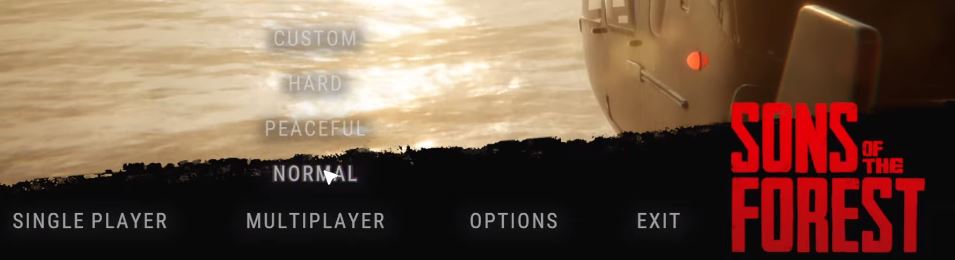
- If this is a new game, you’ll need to select the difficulty level you want to play. Set up the difficulty of the gameplay.
- Next, you must set up the server by entering a name and selecting the player count.
- You can also turn it on/off between friends or open it to everyone. I will advise turning it off to keep on the safe side.
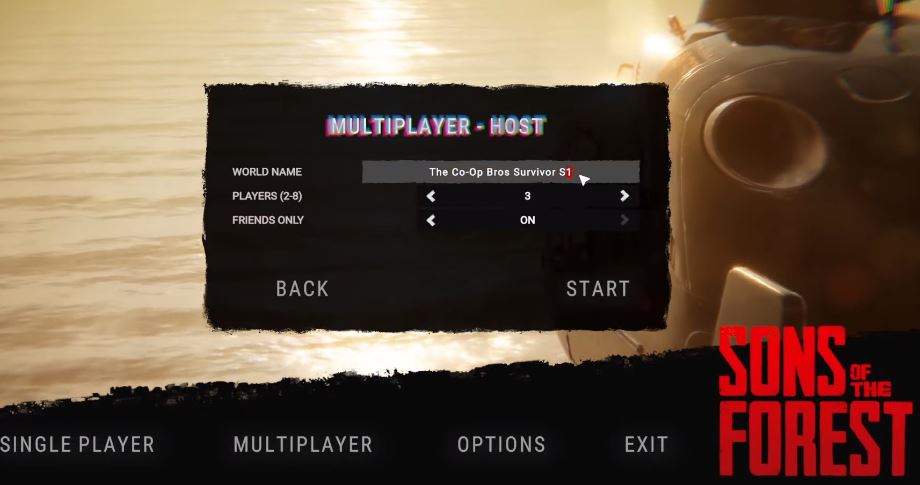
- Once you’ve set up the server, invite your friends to join by sharing the server’s name with them. You can share your server name with your friends how you like.
- Your friends can join the server by launching Sons of the Forest, selecting the multiplayer tab, and clicking the “Join” option. They’ll need to enter the server’s name to connect to the server.
Join Someone Else’s Server
You can still join servers made and hosted by other players. If you don’t have any friends to play with. To do this, follow the steps written below:
- Click on the “Join” option in the multiplayer tab.
- Browse through the server list and find one that suits you best.
- You can also accept a Steam game invite if someone spots you.
- This way, you can also find new players and add them as friends to play with.
This lets you find like-minded players who share your passion for survival horror gameplay!
Things To Keep In Mind
Here are a few things that you should keep in mind while trying to host a server in Sons of the Forest:
- It’s important to note that your server will only be active until your PC is on.
- I recommend that you keep your computer on while playing with friends.
- Once you turn off your computer, the server will shut down, and your friends won’t be able to join the game anymore.
- It’s worth noting that the server hosts can kick anyone from their server.
- This is set up so that the server can kick out any person in the server if they are not playing fair.
- So, play by the rules and enjoy the adrenaline-fueled rush of multiplayer gameplay in Sons of the Forest.
Will Dedicated Server Hosting Become Available
Sons of the Forest does not have a dedicated server tool on Steam. However, the developers may release one in the future, so it’s a good idea to keep an eye on the game’s official announcements and updates for any news regarding dedicated servers.
If a dedicated server tool becomes available for Sons of the Forest in the future, you can follow these steps to find and install it through Steam:
- Open your Steam library.
- In the drop-down menu under “Home,” click on “Games” (this is the default label).
- Check the box labeled “Tools.”
- In the search bar, type “Sons of the Forest.”
- Look for “Sons of the Forest Dedicated Server.”
If the dedicated server tool is released, you should be able to find it using these steps. Keep checking for updates and announcements from the game’s developers for the latest information on dedicated servers.
In conclusion, hosting a server in Sons of the Forest is relatively straightforward. Ultimately, that is all I can tell you about server hosting.
I understand that Sons of the Forest can get quite boring after a while. So, if you want to spice it up a little, you need to see Sons Of The Forest Mods! To have some more fun, learn about the location of the Sons of The Forest Knight V to make your gameplay fun with the unicycle experience!
Good job! Please give your positive feedback 😏
How could we improve this post? Please Help us. 💡
Meet Ayesha, a business student and a Game Guides writer whose passion for gaming knows no bounds. With a keen interest in simulation and RPG genres like Disney Dreamlight Valley, Starfield, and Final Fantasy Series, she’s been sharing her expertise at VeryAli Gaming for a year now, enhancing the gaming experience for players worldwide. Check out what Ayesha likes to play on her Steam.



