Star Wars Jedi Survivor Abilities can be used in various ways. Some are familiar with combat and exploration, such as Force and BD-Noculars. There are sub-categories in Force that range from Push/Pull and Mind Tricks on enemies. Other abilities help Cal reach ‘difficult to reach’ places with Wall Runs, Cable Swings, and Jedi Flip.
Key Takeaways
- You unlock Abilities as you progress through the storyline.
- Abilities are used in multiple scenarios, from Exploration to Combat.
- So far, there are 8 Abilities for BD-1, 13 for Force, and 13 for Exploration.
- Your companion BD-1 can assist you during combat and deal with B1, B2, and Probe Droids later in Star Wars!
- You can also discover new abilities as you explore the open-world map.
- Some places are locked to you because you don’t have the required powers to access those areas.
- Finish the story and access those areas you couldn’t before!
Here is a summary table for the Best Abilities in Star Wars Jedi Survivor:
As you embark on your journey, battling various enemies from Storm Troopers to Raiders, you’ll gain Skill Points and XP. The XP you gain will unlock new abilities for Cal. Surprisingly, 75 different Skill Abilities for Cal can be unlocked using Skill Points. However, Abilities are unlocked differently.
As a matter of fact, you get to unlock the Ascension Cable during the first 20 minutes of Star Wars Jedi Survivor for free. It acts as a Grappling Gun that lunges you forward toward reachable areas. Coincidentally, while you make your way toward the Senator, you unlock the ability to Confuse enemies.
BD-1

| Abilities | Uses |
|---|---|
| Stim Canisters | Whenever you're low on health while fighting big bosses, you can count on BD-1 to replenish your health bar! Press Q on your PC and BD-1 will drop a Stim for you. |
| BD-Noculars | Ever wondered what BD-1 views from his eyes? With BD-Noculars, you can observe the environment, set beacons, and more while looking from the eyes of BD-1 as binoculars! |
| BD-1 Electro Dart | During an exploration of the Open-World map, you'll find exposed electrical circuits. BD-1 can shoot Electro Darts on targeted areas and help clear the way. |
| Koboh Grinder | Koboh Matter is a material in Star Wars that can be used to burn enemies and obstacles that block your path. BD-1 can shoot Koboh Matter on the ground and cause a burning effect. |
| Slice B1 Droids | Your combat assistant can slice through weakened B1 Droids! |
| Slice B2 Droids | By progressing through the storyline, BD-1 can improve his combat abilities and can now slice and damage B2 Droids while they are weakened by your attacks! |
| Slice Probe Droids | You will also find yourself in combat with Probe Droids, but don't worry, BD-1 will help you finish them off by damaging Probe Droids during Combat! |
| Slice Security Droids | BD-1 can slice through KX Series Security Droids once you weaken them with your attacks. Your pal can assist you in combat! |
Force
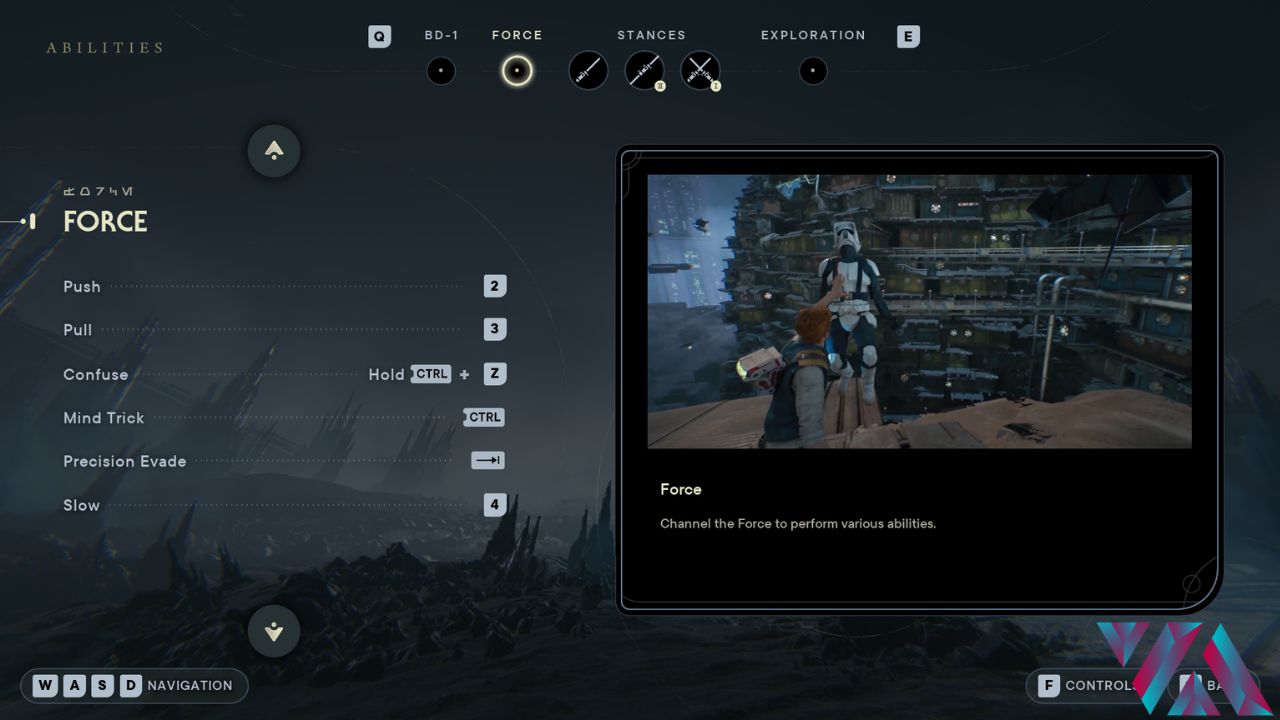
| Force Abilities | Uses |
|---|---|
| Push | This ability can help you in Exploration and during Combat. You can push enemies off a cliff or an edge or push objects away from you using Force. Push also comes in handy when you're trying to position big rocks and containers to climb hard-to-reach areas. |
| Radial Push | A standard Push Ability works on single targets whereas, the Radial Push can target multiple enemies and also stagger them! Cal can easily damage them while they are staggered. |
| Pull | Again, the Pull Ability can be used during Combat and in Exploration. Cal can pull weaker enemies toward himself and push them away causing damage. Weaker enemies can die upon impact. However, strong enemies are slightly pulled towards you, giving you an opportunity to strike when they're vulnerable. In combat, Cal can pull ropes, rocks, and other objects toward himself. He can also use the Pull ability to pull objects and climb them to reach Hard-To-Reach places. |
| Confuse | The Confuse Ability can be used on enemies to target their allies for a short period of time. It is an amazing ability that can assist you in combat against a group of enemies. Press CTRL and Z to confuse your targets. They will start attacking their allies for a brief amount of time! |
| Confusion Major Fauna | The standard Confuse ability works only on enemies, whereas, the Confusion Major Fauna can be used to confuse strong animals that roam free in the wild! |
| Slam | Slam your enemies to the ground using this Ability! It can also be used against inanimate objects during Exploration. |
| Plunging Slam | Unlike the standard Slam, Plunging Slam can be used on multiple enemies causing an area of effect damage! |
| Mind Trick | You will see more of Mind Tricks during special cutscenes. You will use Mind Trick during the cutscene with Senator Sejan who will give you the access codes! It is a useful ability to influence weaker enemies. |
| Precision Evade | Precision Evade is very useful in combat and requires precision to work. When the enemies are highlighted with red aura, their attacks cannot be dodged. Instead, you can evade them. However, with this ability, when timed perfectly, can evade enemy attacks in a cool animation that also recovers your Force meter! |
| Slow | It causes everyone near the vicinity to slow down while you attack them at normal speed. This ability allows you to refocus your precision and damage your targets. However, keep in mind that the enemies will still be able to shoot and attack you! |
| Lift | A simple ability that allows Cal to lift objects and weak enemies in the air. |
| Soaring Lift | The Soaring Lift is used to levitate a group of enemies in the air for a brief amount of time. |
| Twin Pull | It can be unlocked in the Skill Tree. Twin Pull allows Cal to pull and hold two enemies and push them back with Force! |
Stances
Single

| Single Stance | Uses |
|---|---|
| Basic Attack | Cal can perform a basic attack by pressing left-click on your mouse. |
| Block | Dodge and Parry enemy attacks to break their shields by timing the Block using Right-Click on your mouse! You need to hold the button. |
| Cleaving Swing | Press the F button on your keyboard to perform a Cleaving Swing! |
| Stun Meter | Press the Left-Click and F buttons to stun your enemies. |
| Lightsaber Throw | Throw your Lightsaber toward enemies by pressing Right-Click and F! |
| Lunging Strike | Cal will perform a heavy attack when you hold the F button on your keyboard! |
Double-Bladed

| Double-Blade | Uses |
|---|---|
| Basic Attack | A Basic Attack can be performed by pressing the Left-Click on your mouse during a Double-Bladed Stance. |
| Block | Block an incoming attack by holding the Right-Click button on your mouse. |
| Focus Attack | Press the F button to damage multiple enemies! |
| Lightsaber Throw | Cal will throw his Lightsaber at multiple enemies and damage them. Your Lightsaber will come back to you. You will need to press the Right-Click and F buttons for this to work! |
Dual Wield

| Dual-Wield Stance | Uses |
|---|---|
| Basic Attack | Press the Left-Click button on your mouse to perform a basic attack while in a Dual-Wield Stance. |
| Block | Use both your Lightsabers to block an incoming attack and parry your enemies to stagger them. Hold the Right-Click button on your mouse for this to work. |
| Focused Parry | During the Dual-Wield Stance, Cal can automatically dodge weak incoming attacks at him while you hold the F button on your keyboard. This Ability is very useful in combat when you have to dodge fast attacks from enemies! |
| Lightsaber Throw | Throw one part of your Lightsaber toward enemies to damage them from a distance by pressing the Right-Click and F buttons. |
Exploration

| Abilities | Uses |
|---|---|
| Holomap | The Holomap can be used to see your exact location on the map and set beacons. You can also view it to look at Marked Objectives, Rumors, and Collectibles. |
| Wall Run | You unlock Wall Run early on in Star Wars. It allows Cal to run on walls and reach harder-to-reach areas. Cal can also jump between two walls and reach higher places that are inaccessible. |
| Jedi Flip | Jedi Flip allows Cal to double jump and reach further toward an area or wall. |
| Powered Zipline | Your faithful companion, BD-1, can be used as a zipline to travel from ropes and reach locations that are far away from you. There are some machines that BD-1 can interact with. he can cause them to fire ropes toward hard-to-reach areas and help you slide against them by acting as a zipline. |
| Companion Assist | Cal can use his companions to assist in combat when fighting with teammates. You can press CTRL and Z to target an enemy for your companion to attack! |
| Ascension Cable | You unlock this tool early in Star Wars. It allows you to grapple toward marked areas to reach a ledge or any other object in an area. |
| Ascension Cable v2 | A modified version of the Ascension Cable allows Cal to reach further into hard-to-reach locations. |
| Swim | You can swim and dive in a pool of water using the right and left clicks of your mouse! |
| Dash | You can cover a larger distance with Dash. |
| Merrin's Charm | Cal can teleport through a force field but it happens for a short period of time. |
| Nekko Mount | You can Mount on creatures using the Confuse Force Ability to travel the land! |
| Nekko Mount Jump | As the name suggests, you can jump while mounted on a Nekko beast! |
| Relter Tame | Communicate with a Relter to fly you across hard-to-reach places! |
Final Thoughts
You unlock Star Wars Jedi Abilities more when you finish the storyline and discover hard-to-reach areas. Some of them are extremely useful in combat as well as Exploration. So far, Star Wars optimization is working poorly, causing many players to face issues early on.
Playing at the minimum graphics also seems to cause Stuttering and FPS drop if you want to find out what settings work in Star Wars Jedi Survivor, head on toward our “Star Wars Jedi Survivor Best Settings” guide!
Good job! Please give your positive feedback 😏
How could we improve this post? Please Help us. 💡
23-year old seasoned content writer with 5 years of expertise in gaming, tourism, and tech. Committed to VA since 2021, with prior internship experience at AK Broadcasts. Distinguished in English and highly skilled in writing. Enthusiastic gamer favoring Tekken, Apex Legends, and COD. Currently in the final year of BBA, with exceptional HR skills. Check out Reeshail’s Steam and learn more about his gaming expertise.



