It’s important to get your settings perfect for Warzone 2 on PC to optimize for maximum FPS while maintaining the game’s visual quality and enemy visibility.
Remember that these are only my recommendations; you’ll probably still need to fine-tune certain settings to find the perfect balance for your gameplay. Feel free to alter any of these settings based on your taste since they will help you maximize your frame rate.
Yahya Jamshed has played 200+ hours of Call of Duty games, and on top of that, he’s a fan! He has played every COD game extensively, so you can easily trust his hands-on experience and the information he provides related to Call of Duty Warzone 2!
Key Takeaways
- Warzone 2 players are gonna need just the perfect balance of visual fidelity and performance in order to get the best possible experience.
- With so many settings to fine-tune, I made it easier for all of you to optimize your game to get more fps and have it look as best as possible.
- I have included settings for both maximum fps and max visual quality, should you choose to go towards one more than the other.
Warzone 2 PC System Requirements

Minimum Specifications
- OS: Windows 10 64 Bit (latest update)
- CPU: Intel Core i3-6100 / Core i5-2500K or AMD Ryzen 3 1200
- RAM: 8 GB
- Hi-Rez Assets Cache: Up to 32 GB
- Video Card: NVIDIA GeForce GTX 960 or AMD Radeon RX 470
- Video Memory: 2 GB
Recommended Specifications
- OS: Windows 10 64 Bit (latest update) or Windows 11 64 Bit (latest update)
- CPU: Intel Core i5-6600K / Core i7-4770 or AMD Ryzen 5 1400
- RAM: 12 GB
- Hi-Rez Assets Cache: Up to 32 GB
- Video Card: NVIDIA GeForce GTX 1060 or AMD Radeon RX 580
- Video Memory: 4 GB
Competitive Specifications
- OS: Windows 10 64 Bit (latest update) or Windows 11 64 Bit (latest update)
- CPU: Intel Core i7-8700K or AMD Ryzen 7 1800X
- RAM: 16 GB
- Hi-Rez Assets Cache: Up to 32 GB
- Video Card: NVIDIA GeForce RTX 3060Ti or AMD Radeon RX 5700XT
- Video Memory: 8 GB
Ultra 4K Specifications
- OS: Windows 10 64 Bit (latest update) or Windows 11 64 Bit (latest update)
- CPU: Intel Core i9-9900K or AMD Ryzen 9 3900X
- RAM: 16 GB
- Hi-Rez Assets Cache: Up to 64 GB
- Video Card: NVIDIA GeForce RTX 3080 or AMD Radeon RX 6800 XT
- Video Memory: 10 GB
Best Warzone 2 Graphic Settings For Maximum FPS
Display Settings
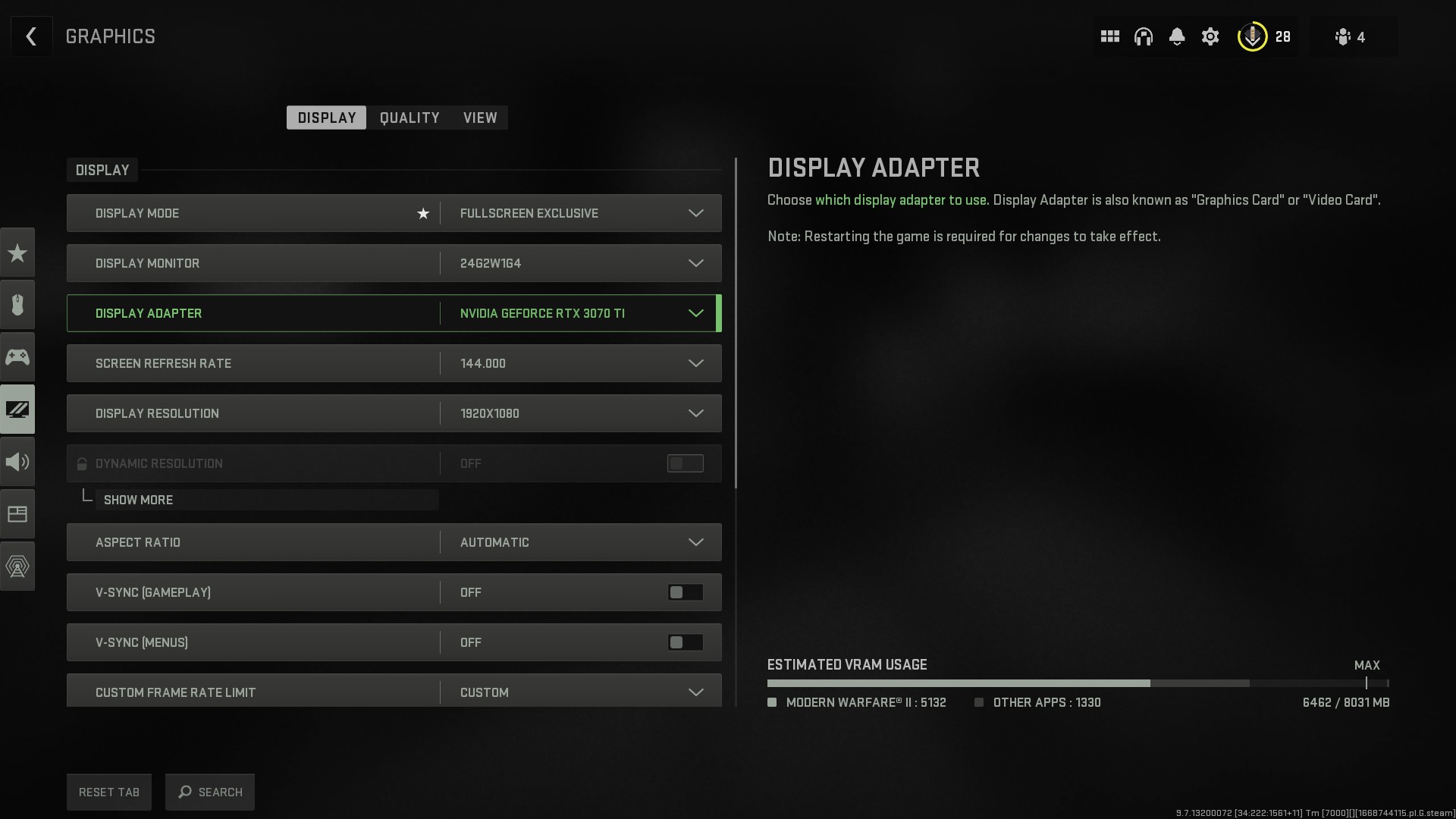
- Display mode: Fullscreen Exclusive
- Display monitor: Primary
- Display adapter: Make sure it’s your best graphics card
- Screen refresh rate: Check your monitor’s max, then set it to that
- Display resolution: 1080p
- Dynamic resolution: Off
- Aspect ratio: Automatic
- V-Sync gameplay: Off
- V-Sync menu: Off
- Custom frame rate limit: Custom
- Gameplay: 300
- Menu: 90
- Out of focus: 30
- Display gamma: 2.2
- Brightness: Based on your preference
- Focus mode: Off
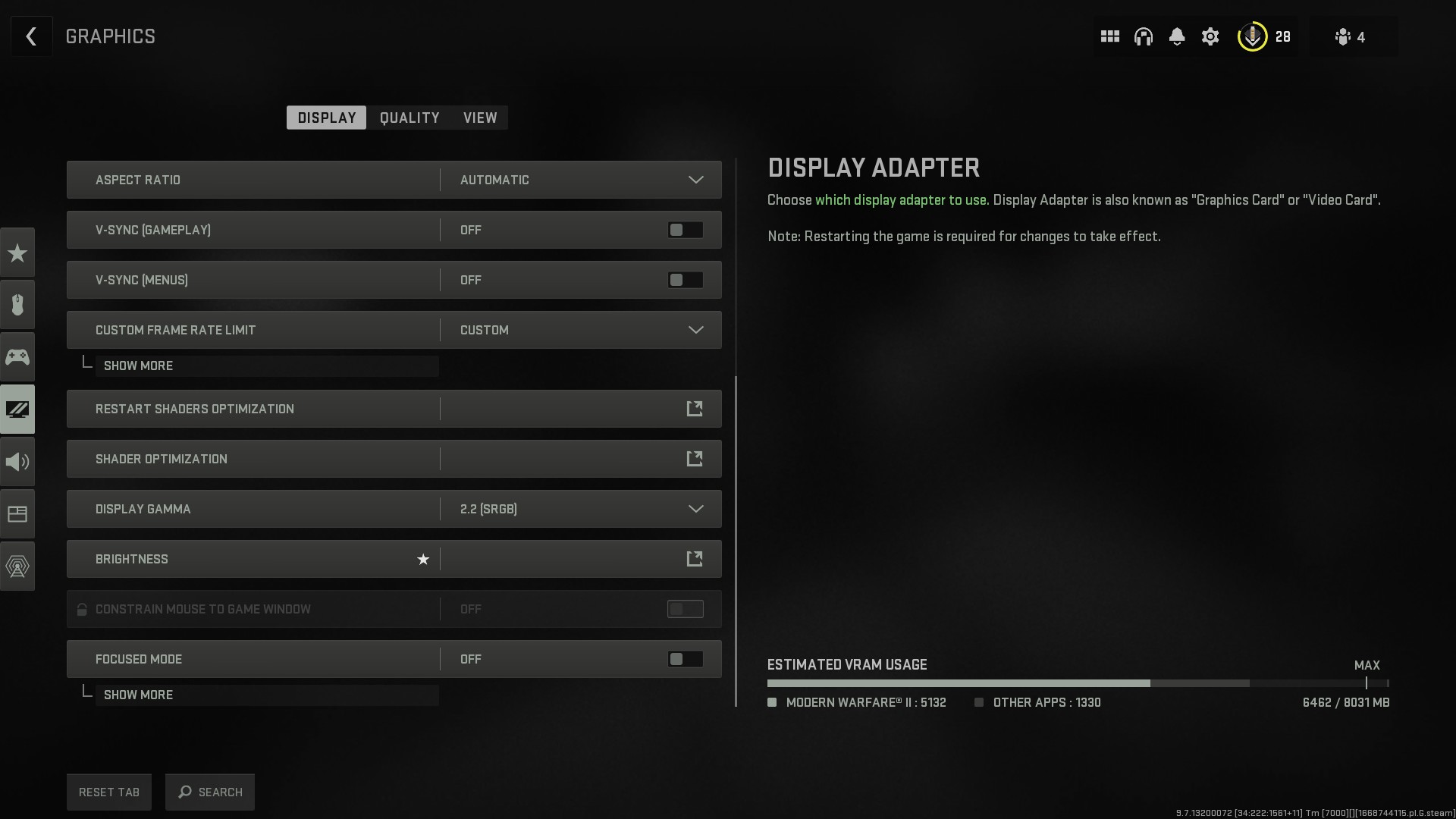
Quality Settings

- Quality Presets: Custom
- Upscaling/Sharpening: FIDELITYFX CAS
- FIDELITYFX CAS Strength: 80
- Anti-Aliasing: SMAA T2X
- Anti-Aliasing Quality: Low
- Video Memory Scale: 90
- Details and Textures
- Texture Resolution: Low
- Texture Filter Anisotropic: Normal
- Nearby Level of Detail: High
- Distant Level of Detail: High
- Cluster Draw Distance: Short
- Particle Quality: Low
- Particle Quality Level: Low
- Bullet Impacts & Sprays: Off
- Shader Quality: Low
- Tesselation: Off
- Terrain Memory: Max.
- On-Demand Texture Streaming: Off
- Streaming Quality: Low
- Volumetric Quality: Low
- Deferred Physics Quality: Off
- Water Caustics: Off
- Shadow & Lighting
- Shadow Map Resolution: Low
- Screen Space Shadows: Off
- Spot Shadow Quality: Low
- Spot Cache: Low
- Particle Lighting: Low
- Ambient Occlusion: Off
- Screen Space Reflections: Off
- Static Reflection Quality: Low
- Weather Grid Volumes: Low
- Post Processing Effects
- NVIDIA Reflex Low Latency: Off
- Depth of Field: Off
- World Motion Blur: Off
- Weapon Motion Blur: Off
- Film Grain: 0.0
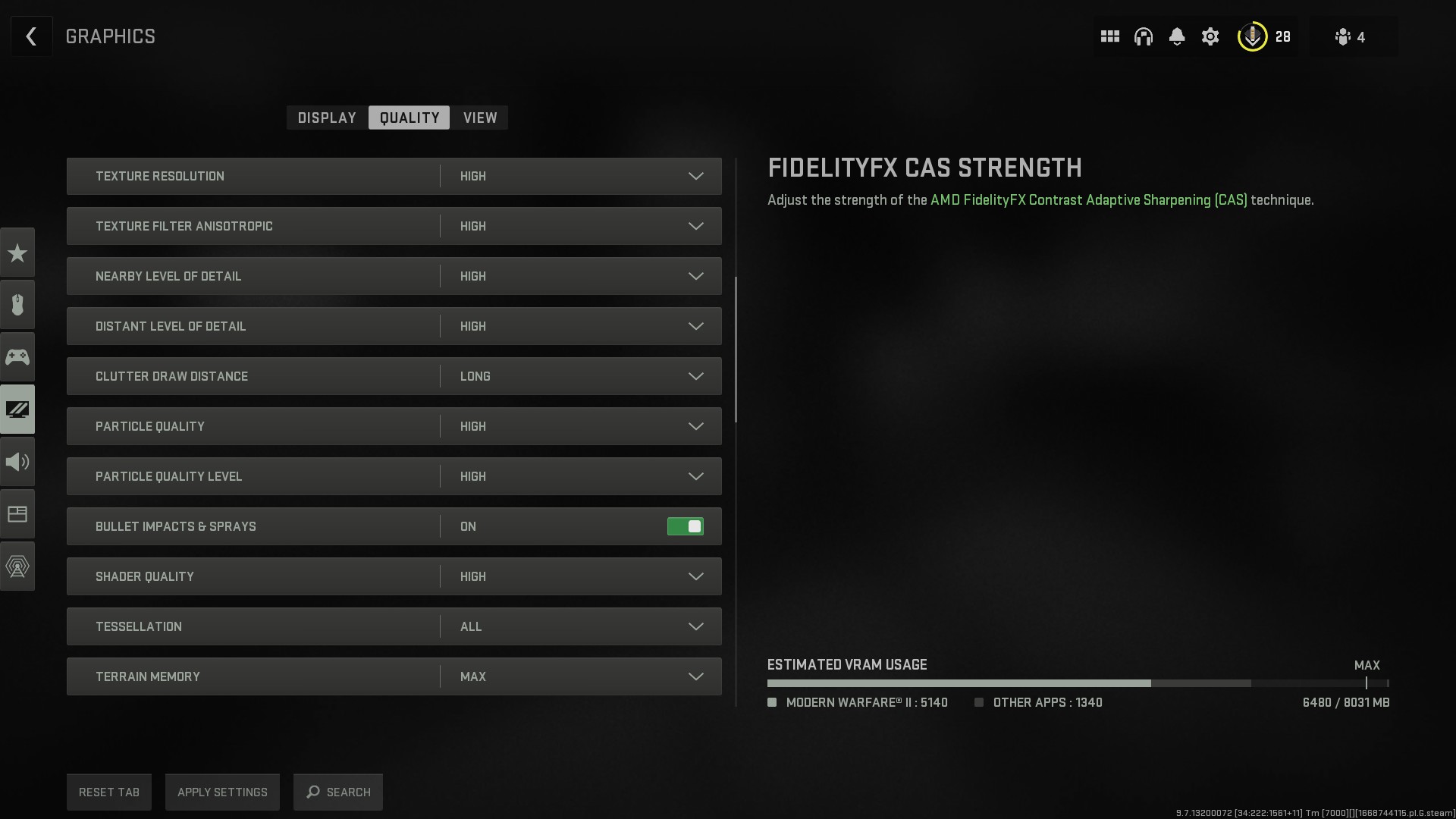
View
- Field of View: 95 – 110 – (This is a matter of preference, but around 100 should give the best balance between visibility and performance. Higher values make distant enemies smaller/harder to see)
- ADS Field of View: Affected
- Weapon Field of View: Wide
- 3rd Person Field of View: 80
- Vehicle Field of View: Default
- 1st Person Camera Movement: 100
- 3rd Person Camera Movement: 100
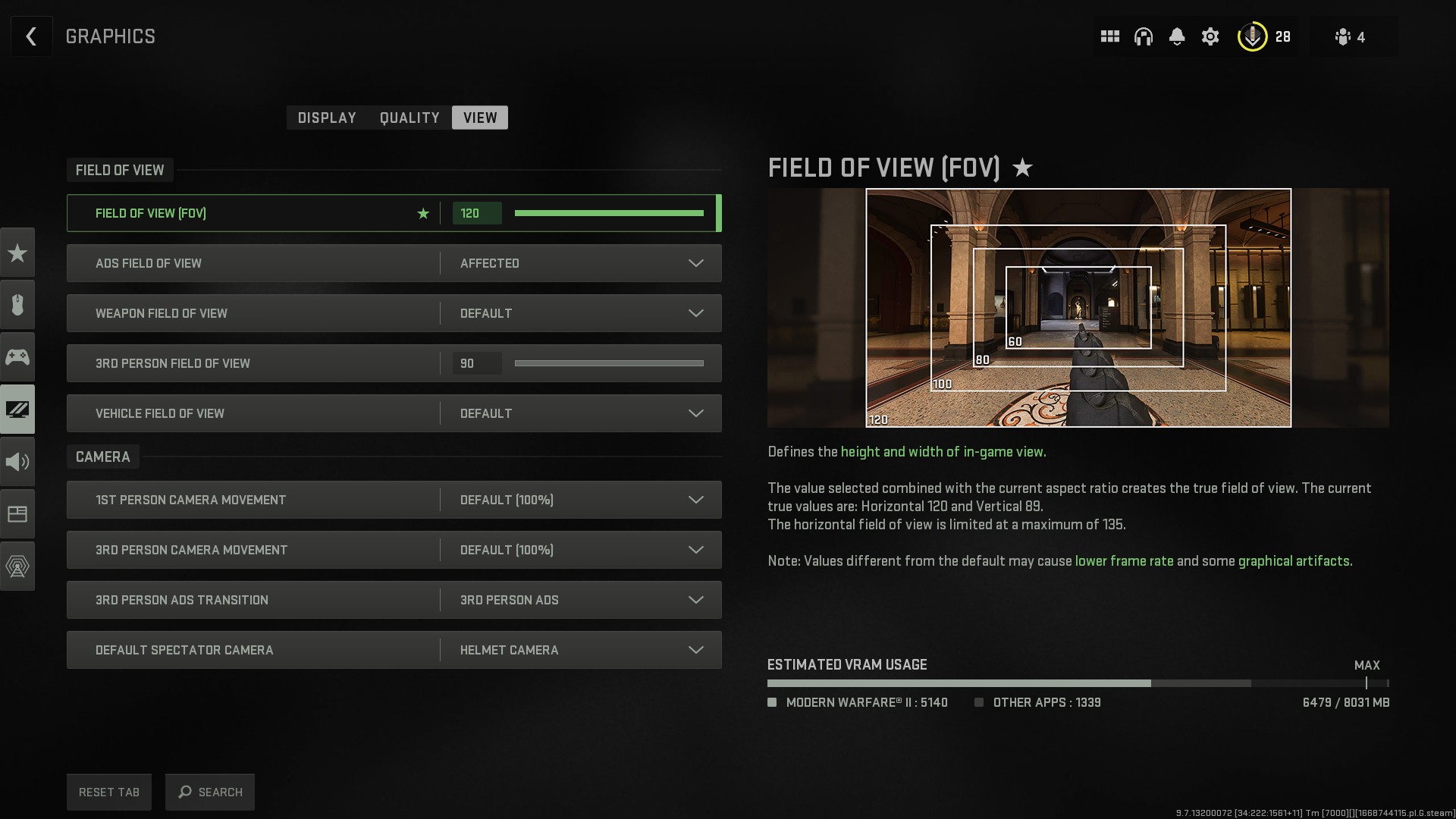
Setting your FOV slightly lower will lessen the load on your PC for those with lower-end PC builds. These settings will also help players facing FPS drops/lag in Warzone 2.
Best Settings for Better Visuals in Warzone 2
If you are willing to sacrifice some FPS for better visuals in Warzone 2, you can follow these settings instead:
Quality Settings
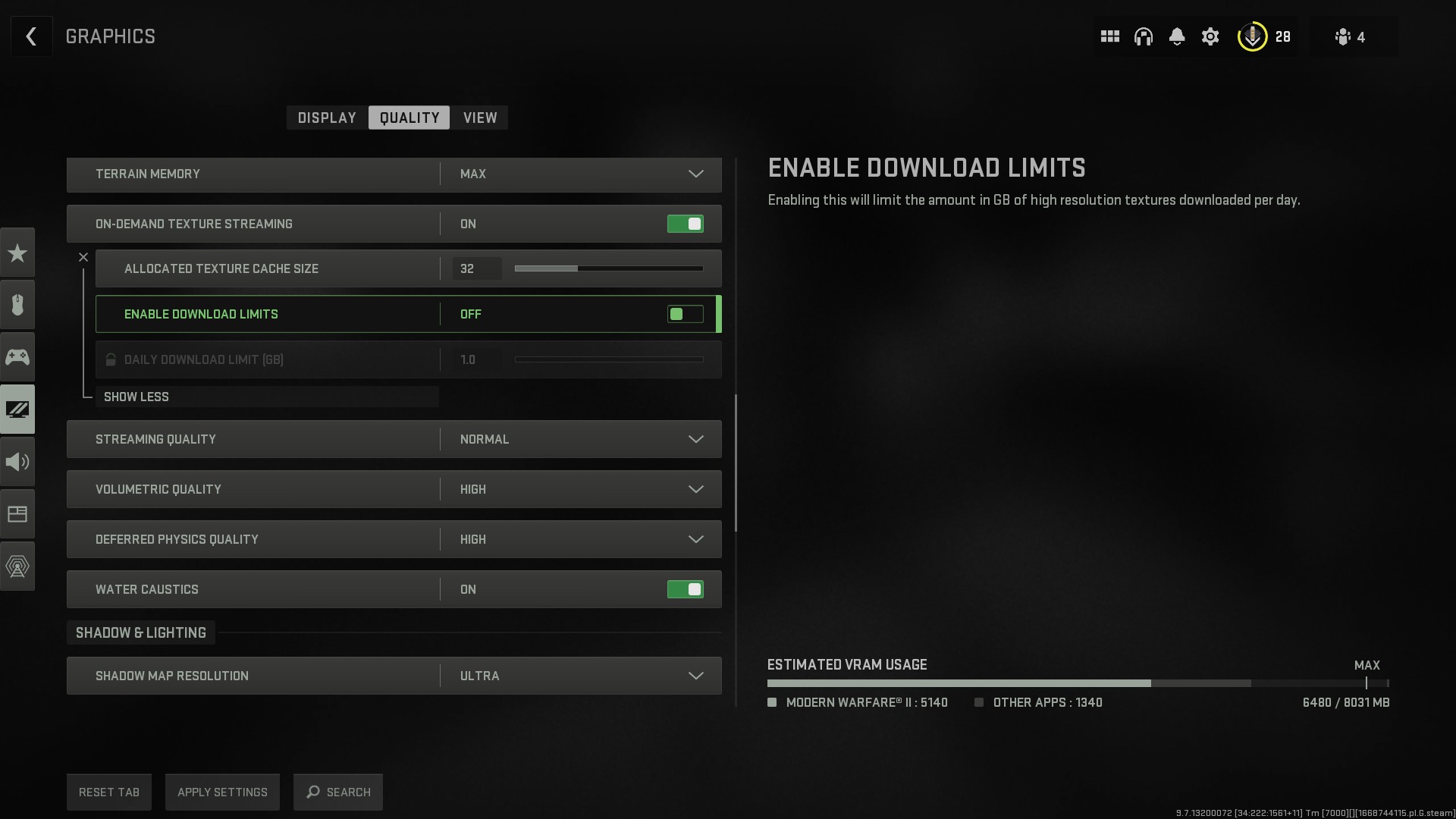
- Quality Presets: Custom
- Upscaling/Sharpening: FIDELITYFX CAS
- FIDELITYFX CAS Strength: 80
- Anti-Aliasing: SMAA T2X
- Anti-Aliasing Quality: Low
- Video Memory Scale: 90
- Details and Textures
- Texture Resolution: Normal
- Texture Filter Anisotropic: Normal
- Nearby Level of Detail: High
- Distant Level of Detail: High
- Cluster Draw Distance: Long
- Particle Quality: High
- Particle Quality Level: High
- Bullet Impacts & Sprays: On
- Shader Quality: High
- Tesselation: Off
- Terrain Memory: Max.
- On-Demand Texture Streaming: Off
- Streaming Quality: Normal
- Volumetric Quality: Normal
- Deferred Physics Quality: High
- Water Caustics: On
- Shadow & Lighting
- Shadow Map Resolution: Low
- Screen Space Shadows: Off
- Spot Shadow Quality: High
- Spot Cache: High
- Particle Lighting: Normal
- Ambient Occlusion: Off
- Screen Space Reflections: Normal
- Static Reflection Quality: High
- Weather Grid Volumes: High
- Post Processing Effects
- NVIDIA Reflex Low Latency: On + Boost
- Depth of Field: Off
- World Motion Blur: Off
- Weapon Motion Blur: Off
- Film Grain: 0.0
View
- Field of View: 110
- ADS Field of View: Affected
- Weapon Field of View: Wide
- 3rd Person Field of View: 80
- Vehicle Field of View: Default
- 1st Person Camera Movement: 100
- 3rd Person Camera Movement: 100
That’s it; these settings should give you better visuals, though, at the cost of those precious frames. I hope this Warzone 2 Best Graphic Settings guide helped improve your battle royale experience.
Good job! Please give your positive feedback 😏
How could we improve this post? Please Help us. 💡
A 23-year-old Computer Science final year student with a focus on Cloud Solution Architecture, HTML, and UI/UX design. Seasoned in ghostwriting, with 2+ years of experience at VeryAli Gaming. A gaming enthusiast favoring Resident Evil, GTA V Online, and Red Dead 2. Currently working on an AI + AR Decorator project for the final year.
If you want to play Games with me, I’m reachable on Steam, Nintendo Username: Kimochi, Battlenet: Y2K, and EA: KoolAidDude.



