A game like Call of Duty: Warzone 2 requires teamwork to win matches. To have proper communication, you need to unmute all your teammates. Warzone 2 is still in its early stages, and you might be having trouble listening to your squad.
With Warzone 2 introducing Proximity Chat for all their users, team communication is important for winning. You might be having difficulty finding where to unmute your team members if you accidentally muted them for some reason.
This article will help solve your issue so you can listen to your teammates again.
Key Takeaways
- In Warzone 2, you can unmute players individually by going to the Scoreboard menu and selecting your teammate’s name.
- To unmute the whole team at once, go to Settings > Audio Settings > Voice Channel. Turn voice chat to one of the 4 modes as per your requirement.
- To unmute players in a cross-platform lobby, turn on Cross-Play Communication from the options menu.
How to Unmute In Warzone 2?

There are a couple of methods that can be followed to Unmute players in Warzone 2.
- When you are in-game and have already jumped from the plane, you might feel like your teammates are not hearing you.
- This is the case where they might be muted automatically.
- To unmute, head straight toward the Scoreboard menu.
- For PlayStation players, press the touchpad in the middle.
- Xbox should press the View Button with 3 horizontal lines on it.
- For PC players, press the M key on your keyboard.
- In there, go to the Channels section. Under the heading “Game Channels,” you will see a tab called “Squad.”
- Click on it to show all your teammates and your profile.
- Select your profile from the D-Pad on your controllers and the Arrow keys on the keyboard and unmute yourself.
- When you hover over a teammate, a small window appearing under their name will say “Unmute” and also display the button with which you can unmute them.
- PlayStation players will press Square to unmute, whereas Xbox players will press X.
- PC players can use the Left Mouse Button (LMB).


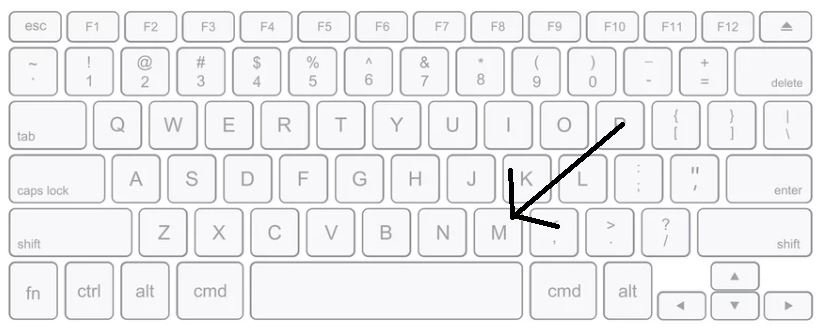
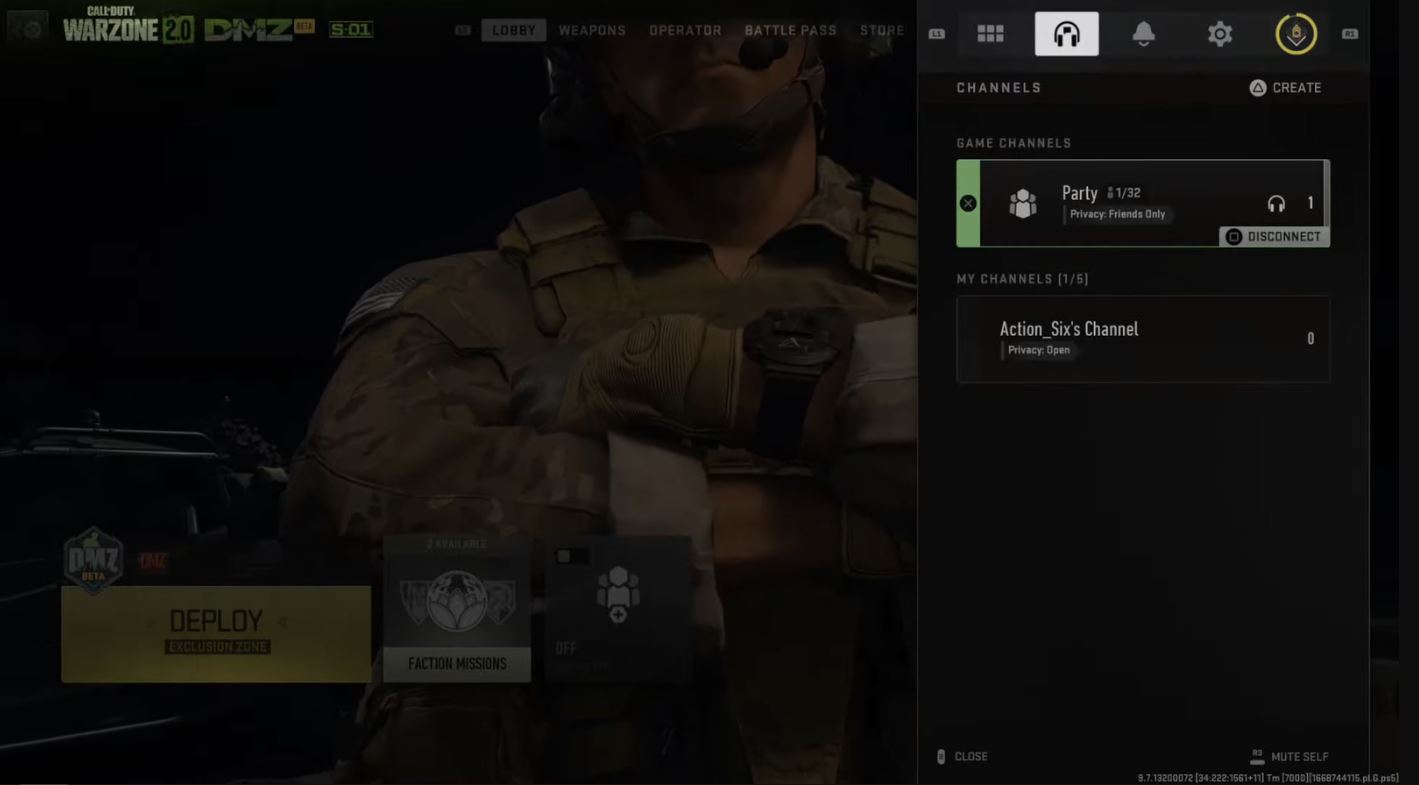
Try using it and see if players are unmuted now.
The above procedure can be used to unmute players one by one. If you are looking to unmute them all at once, you can follow another quick method.
- Go directly to the options menu by using the options button on your consoles and the Escape key on your keyboards.
- Go to settings. Scroll down to the Audio settings.
- In there, you will see all the Game Channels from where you can hear in-game.
- Available Game Channels are All Lobby, Party Only, Friends Only, and Friends & Channels.
- If you have selected the “All Lobby” option, then you can hear all the players that are currently in-game or in your lobby.
- The proximity chat lets you hear any player that is in a radius of 55 meters around you.
- The “Party Only” option will unmute only the players that are in your squad.
- It won’t matter if you have added them or not. If they are inside your party, then they will be unmuted.
- If you want to keep your options more restricted and want to have a fun time with your friends only, then you should choose the option “Friends Only.”
- This way, the people in your party who are not on your friend list are kept muted.

Learn more about Warzone 2 Nuke Contract and Weapons Tier List on our website.
Problems with Unmuting
Sometimes, the issue is not straightforward. Warzone 2 is still in its early phases, so a lot of bugs are unfixed. Here are some of the problems you might be facing with the voice chat:
Automatically Getting Muted
After unmuting your teammates, the game will automatically re-mute them for 10 to 15 minutes or even for a whole match, and you won’t be able to unmute them again.
Getting Muted In Cross-Platform Servers
The major issue is in cross-playing servers when people on PlayStations are unable to hear the ones on Xbox and vice versa. The PS players can talk with each other only and are unable to converse with Xbox players.
Voice Chat Not Working During Match
If you are playing with your friends and are in a party together, you might notice that your voice chat is working fine in the lobby, but when the match starts, the voice chat shuts down for everyone.
Final Remarks
Warzone 2 is famous for its standard Battle Royale, where 150 players fight in squads or solos to win. For modes like BR duos or trios, you must communicate with your teammates to have each other’s back in intense fights.
If, due to some wrong settings, you muted your squad members, then you can unmute them either from the Scoreboard menu or by turning voice chat on from audio settings.
If you found this guide useful, then do share it with people in your community and also check out our website, which contains more useful guides on Warzone 2.
Good job! Please give your positive feedback 😏
How could we improve this post? Please Help us. 💡
23-year old seasoned content writer with 5 years of expertise in gaming, tourism, and tech. Committed to VA since 2021, with prior internship experience at AK Broadcasts. Distinguished in English and highly skilled in writing. Enthusiastic gamer favoring Tekken, Apex Legends, and COD. Currently in the final year of BBA, with exceptional HR skills. Check out Reeshail’s Steam and learn more about his gaming expertise.



